"Bridge is Disconnected" When Trying to Change the Temperature From a Mobile Device or Computer
If you are receiving a message that your bridge is disconnected when trying to change the temperature from a mobile device or computer, your XL thermostat may have lost its connection to your wireless network.
If all other wireless devices are connected to the network, you can reboot the thermostat to reconnect it.
To Reboot the Thermostat
-
MAKE SURE THAT THE HVAC SYSTEM IS IDLE BEFORE PROCEEDING!
- On the thermostat home screen, press Menu→Settings→Reboot.
1. 2. 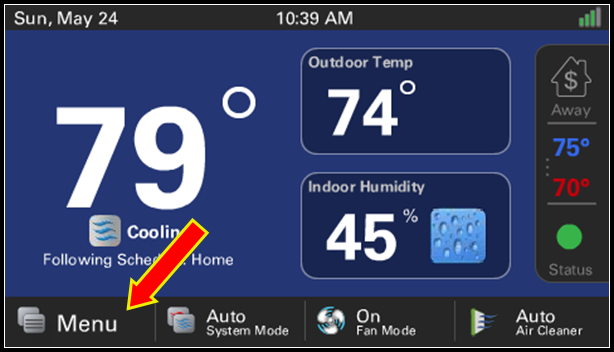
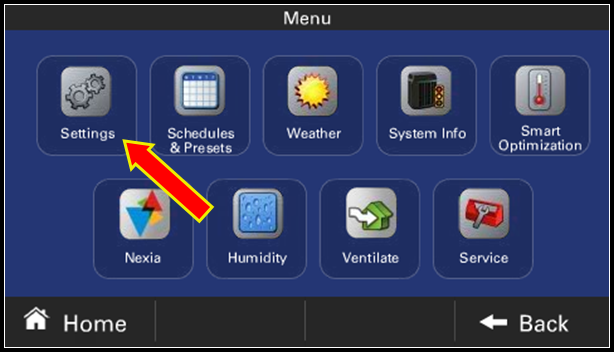
3. 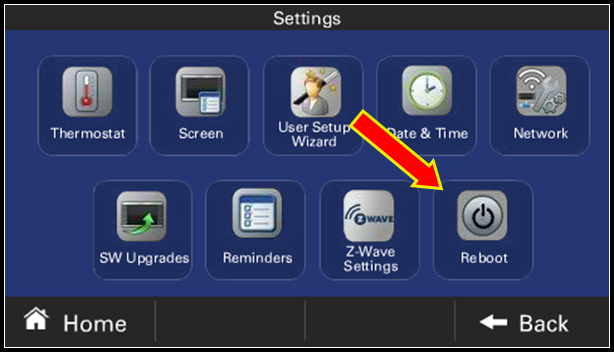
- The screen will go dark and will slowly start coming back up.
- Give the thermostat about 5 minutes to go through its boot process and it should automatically reconnect after the reboot.
If the Thermostat Still Indicates it is Disconnected
- On your thermostat, from the home screen, press Menu→Settings→Network.
1. 2. 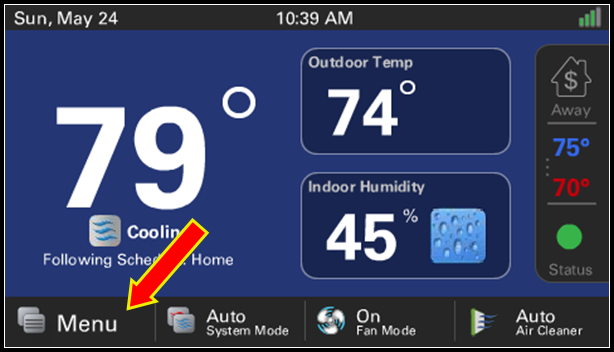
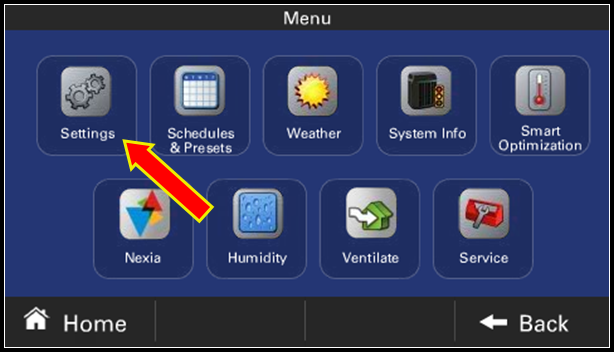
3. 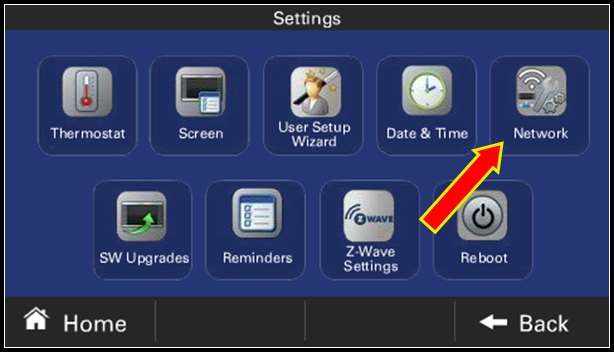
- Your wireless connection should be visible at the bottom of the screen if you are connected.
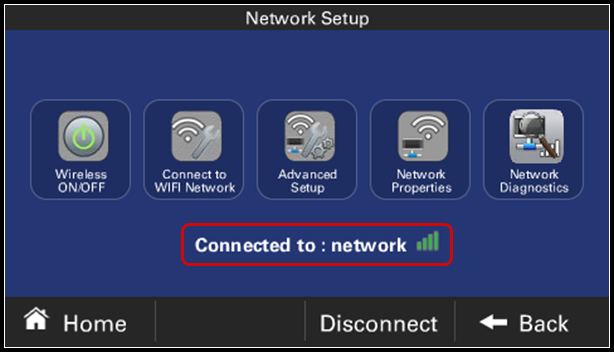
- If the message "No connections available" is displayed, press Continue and proceed to step 4.
- Press Connect to WiFi and select your network if it is displayed. The thermostat should then connect.
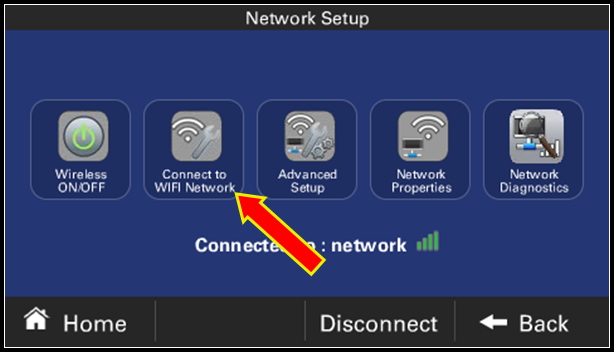
- If your wireless network is still not displayed on the Network screen, please contact your Internet Service Provider for assistance with your network.
- If you are connected to your wireless network and still receiving the "Bridge is Disconnected" message, please contact American Standard® Home Customer Support.
If you have any questions or need assistance, please contact American Standard Home Customer Support via email at help@asairhome.com or call 1-877-374-0697, Monday-Friday 9 AM – 8 PM ET, and Saturday 10 AM – 5 PM ET.
Comments
0 comments
Article is closed for comments.