AWAIR® Element™ Indoor Air Quality Monitor - Integration with American Standard® Home
The Awair Indoor Air Quality Monitor system can now be integrated with American Standard Home. The Awair system consists of a small 3 1/2" x 6" Air Quality Monitoring device called an Awair Element and the Awair Home mobile app.
Setting up Awair Integration with American Standard Home
You will need:
-
Awair Element monitor
-
Awair Home app installed on your mobile device
- American Standard Home mobile app installed on your mobile device
1. Device Setup
- Unbox and set up Awair Element. There is a very good setup guide on Awair's site: Setting Up Awair Element
- Important Notes while setting up your Awair Account:
- When you create the new User Account on the Awair site, choose a unique name that is different from your American Standard Home Account Name.
- When setting up the authentication method for the account, do not use Google or other authentication methods, just use a simple email-based account. Authentication through third-party sites is not currently supported.
2. Add Awair Element to American Standard Home
The following steps must be performed using your mobile device and the American Standard Home mobile app.
- Log into the American Standard Home mobile app.
- If you have multiple homes, select the home where Awair Element is installed.
- Tap the menu icon in the upper left corner.
- Scroll down and select Connect New Device.
- Select Awair IAQ Monitor from the list of device types.
- Press Continue to connect to your Awair account.
- A webpage will load and prompt you to enter the username and password you set up for your Awair account. Do not use your American Standard Home credentials.
- After the authentication is successful, your device should automatically return to the American Standard Home app and you will see a message at the bottom of the screen that says <device name> imported from Awair.
- Awair Element will appear as a sensor and you can access the Awair Score by selecting it from the dashboard.
- You can now see your current air quality data. This data is refreshed automatically every 5 minutes. Press Refresh to refresh the data on-demand or press Launch Awair to open the Awair app in another window.
Gold 824 and Platinum 850/1050 |
All Other Models |
|
|
|
|
|
Additional Information
What Is Awair Element Air Quality Monitor?
Awair Element has a small fan that continuously samples room air with an internal sensor. The sensor can detect:
- Temperature: In degrees F or C.
- Humidity: In percent Relative Humidity (RH)
- CO2: Carbon Dioxide
- Total Volatile Organic Compounds (TVOCs): chemicals emitted by building materials, furniture, and cleaning products.
- NOTE: TVOCs are referred to as "Chemicals" in the American Standard Home mobile app.
- PM2.5: Particulate matter less than 2.5 micrometers in size, such as dust, smoke, vehicle exhaust, etc.
Awair Element uses WiFi to communicate with the Awair application server in the cloud. The Awair Home mobile app gathers the air quality data then displays it in real-time while storing and graphing historical air quality data.
Awair Home App Display
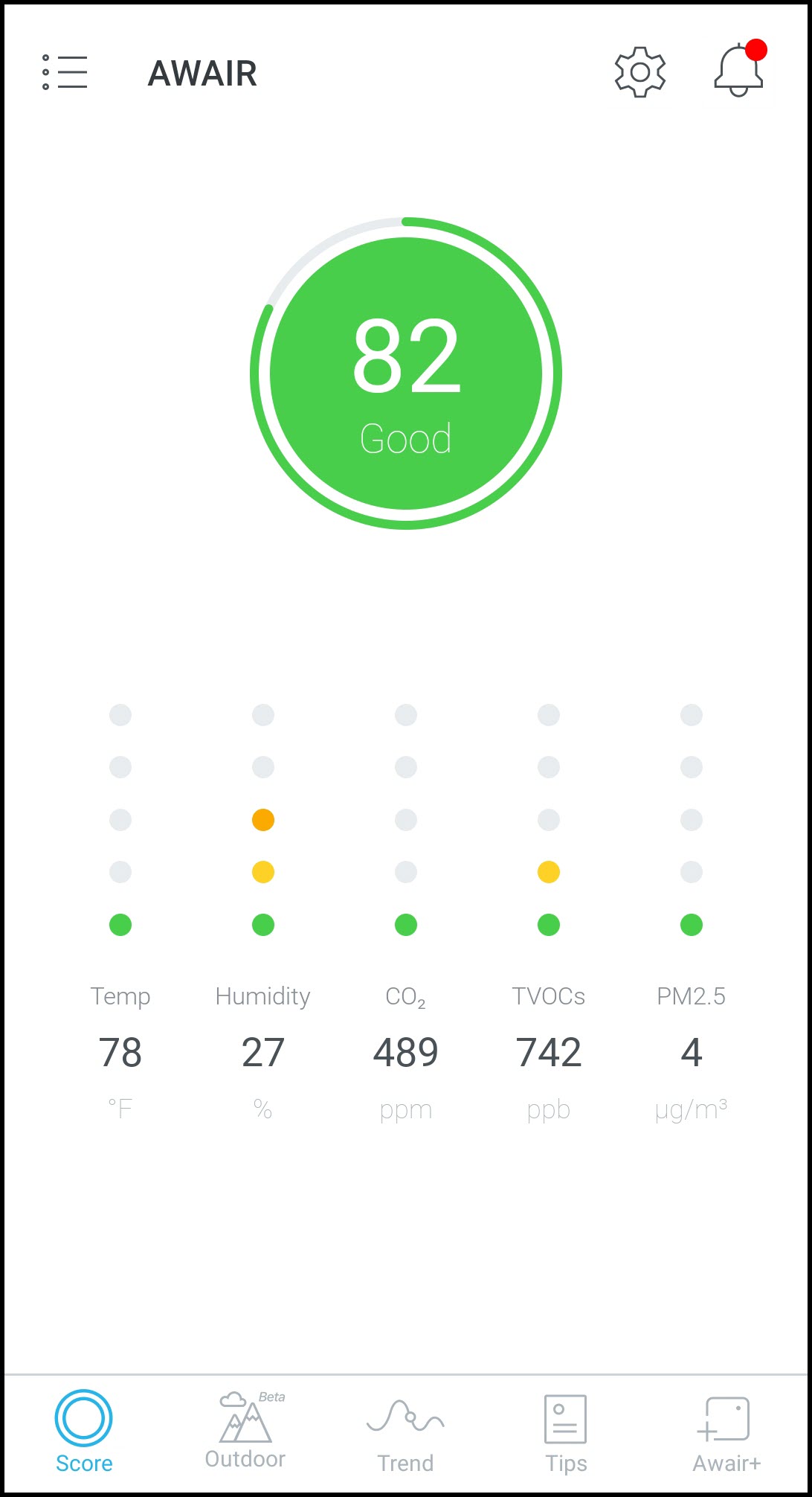
Awair Element
Awair Element has an LED display on the front panel where you can see a bar graph of the current air quality measurements and a measure of overall air quality, called the Awair Score. The green indicator on the upper right reflects good air quality (score above 80) and will change to yellow (fair air quality) or red (poor air quality) as the air quality conditions worsen.
In the Awair Home app, you can configure the front panel display to show individual items of interest or a digital clock. Please refer to the Awair Support website for additional details.

American Standard Home Mobile App Integration
• User Interface
Once Awair is integrated with American Standard Home, the system can monitor and display the air quality data on the American Standard Home mobile app. In addition to displaying the Awair monitor data, the integration allows the app to turn on the circulating fan in the air-handling system when used in conjunction with specific thermostat models. The fan feature is used to circulate and clear stale, contaminated air when any one of the CO2, Chemicals, or PM2.5 scores drops below green. You can also launch the Awair Home app on your mobile device from the American Standard Home app by pressing the Launch Awair button, which will start the Awair Home app in another window.
NOTES:
- Fan operation is only triggered by a transition from "Acceptable" to "Unacceptable" air quality. This transition will trigger the fan to run for one hour before reverting to the previously-set fan mode.
- Because fan operation depends only on the transition from Acceptable to Unacceptable air quality, Awair will not trigger the fan to run again if the air quality remains unacceptable. This is to avoid running the fan continuously.
- If air quality goes back to acceptable levels and then drops to unacceptable levels again, the transition will trigger another one-hour fan cycle.
- The fan feature is not supported by all thermostat controls. It is currently supported on American Standard models Gold 824, Platinum 850, and Platinum 1050.
• Inter-App Communication
Communication between the Awair Home app and American Standard Home is via 3rd-party Integration. During setup in American Standard Home, the user provides the login information from the Awair Home Account and the American Standard Home application uses this data channel to import and display data. No Z-wave or direct wireless is used to connect to American Standard Home, so any network issues with the Awair system are between Awair Element and the Awair servers. If American Standard Home cannot log in or communicate with the Awair Home app, it will not display properly.
If you have any questions or need assistance, please contact American Standard Home Customer Support via email at help@asairhome.com or call 1-877-374-0697, Monday-Friday 9 AM – 8 PM ET, and Saturday 10 AM – 5 PM ET.
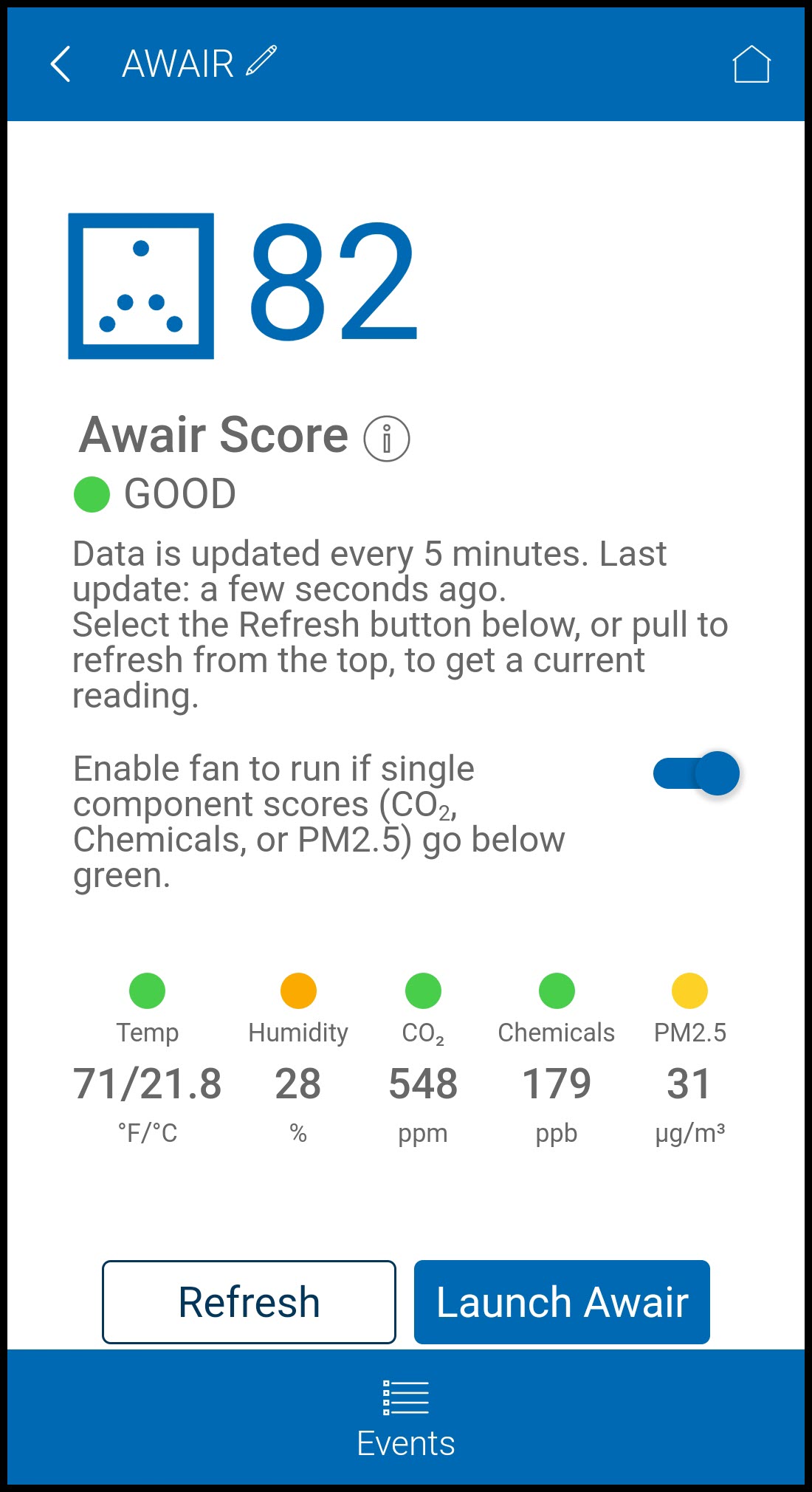
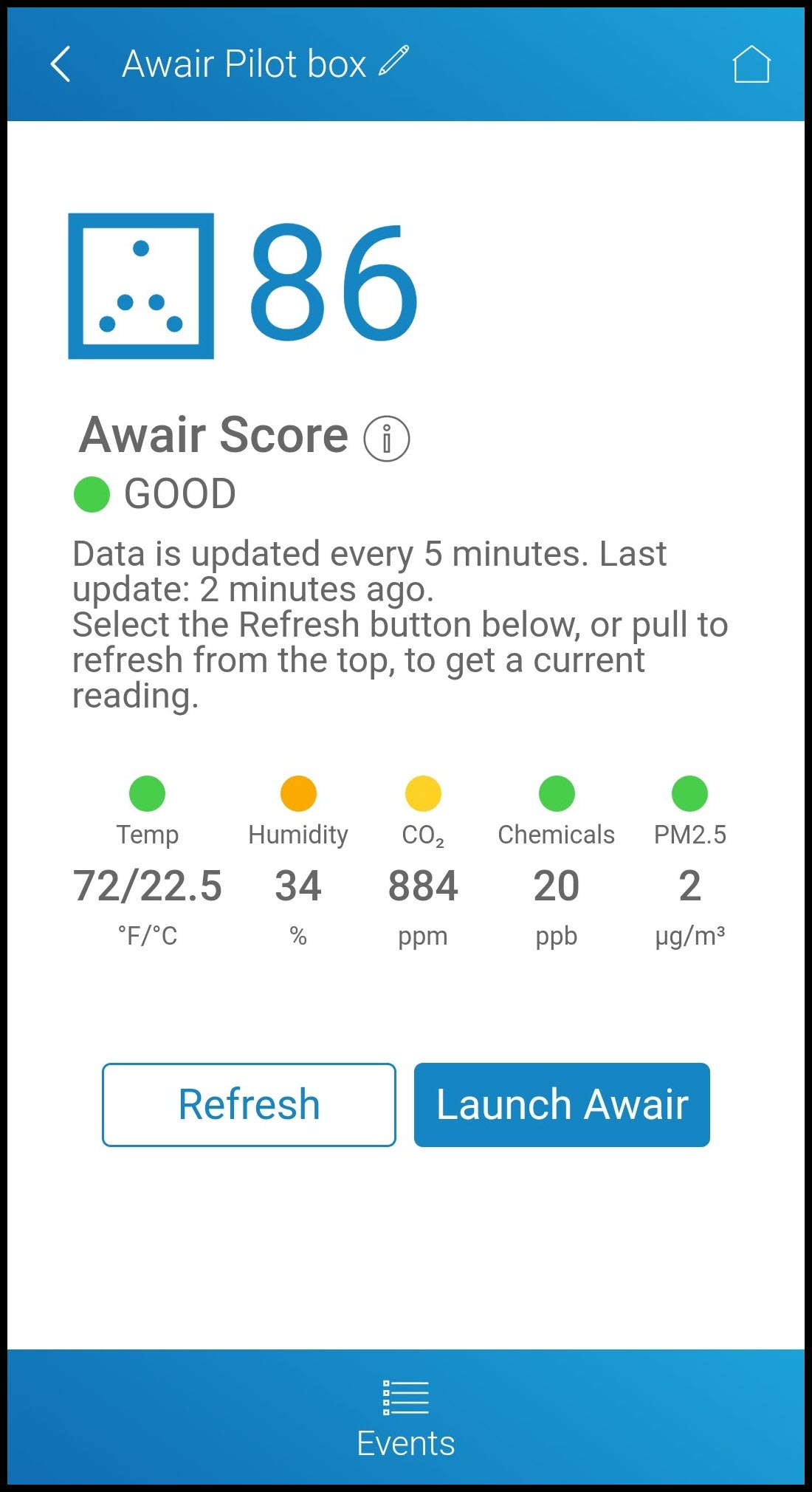
Comments
0 comments
Article is closed for comments.