Forgotten Email Address
If you have forgotten the email address associated with your American Standard® Home account, you can recover it the following ways:
- In the American Standard Home web portal, if you have your username and password.
- In the American Standard Home mobile app, if you have your username and password or if you are able to log in with PIN/biometrics.
- If you cannot access the web portal or mobile app, please contact American Standard Home Customer Support for assistance. Contact information can be found at the bottom of this page.
Web Portal
- Log into the American Standard Home web portal using your username and password.
- Select Account from the blue banner at the top of the screen.

- In the Account Information section, click Edit Settings.
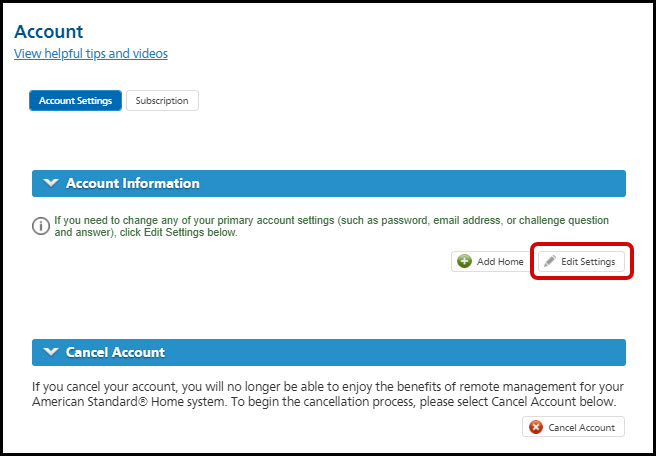
- Scroll down to see the email address currently associated with your account.
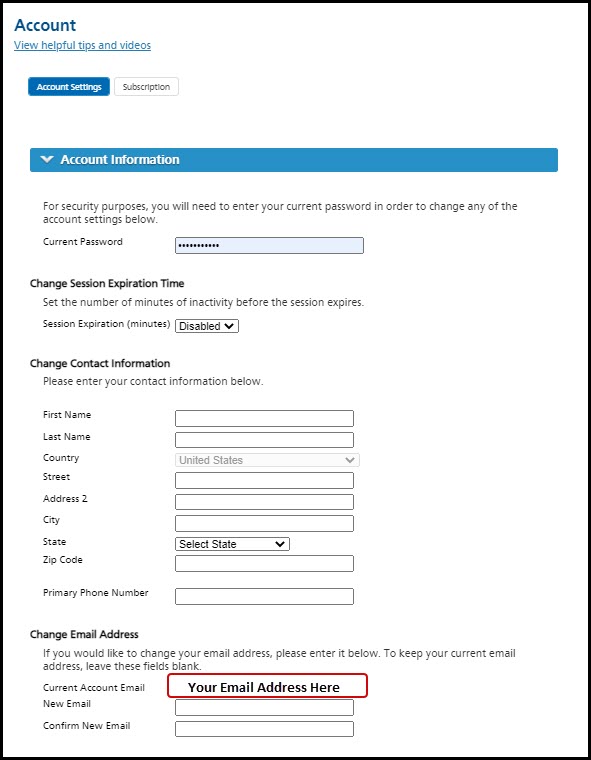
Mobile App
- Log into the American Standard Home mobile app.
-
- If you have not used the mobile app before or have previously logged out of the mobile app, you will need to use your username and password.
- If you are a current mobile app user, log into the American Standard Home app using either your PIN or biometric login, depending on your previously configured login preferences.
-
- Tap the menu button in the upper right corner of the screen.
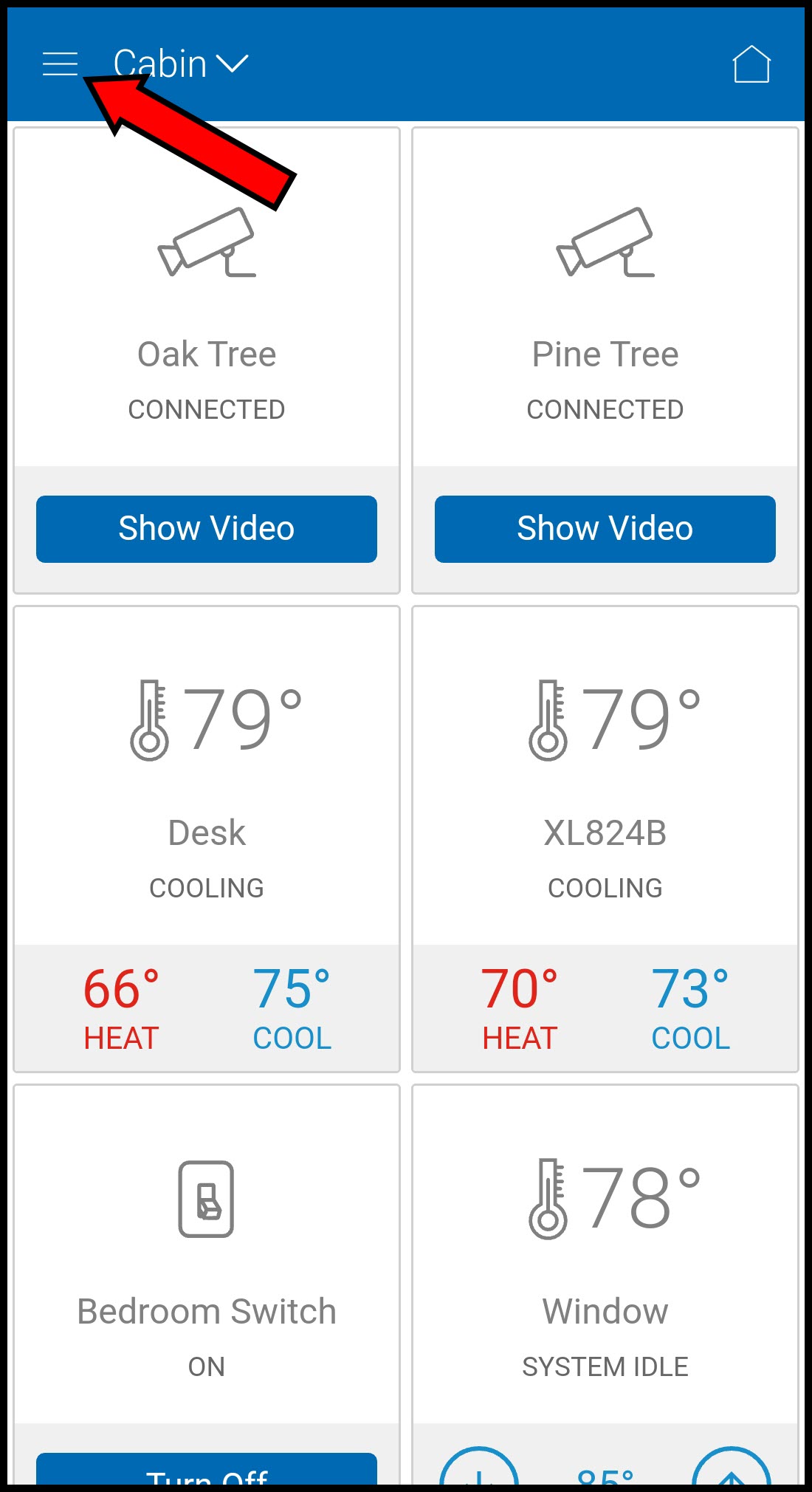
- Select Support & Feedback.
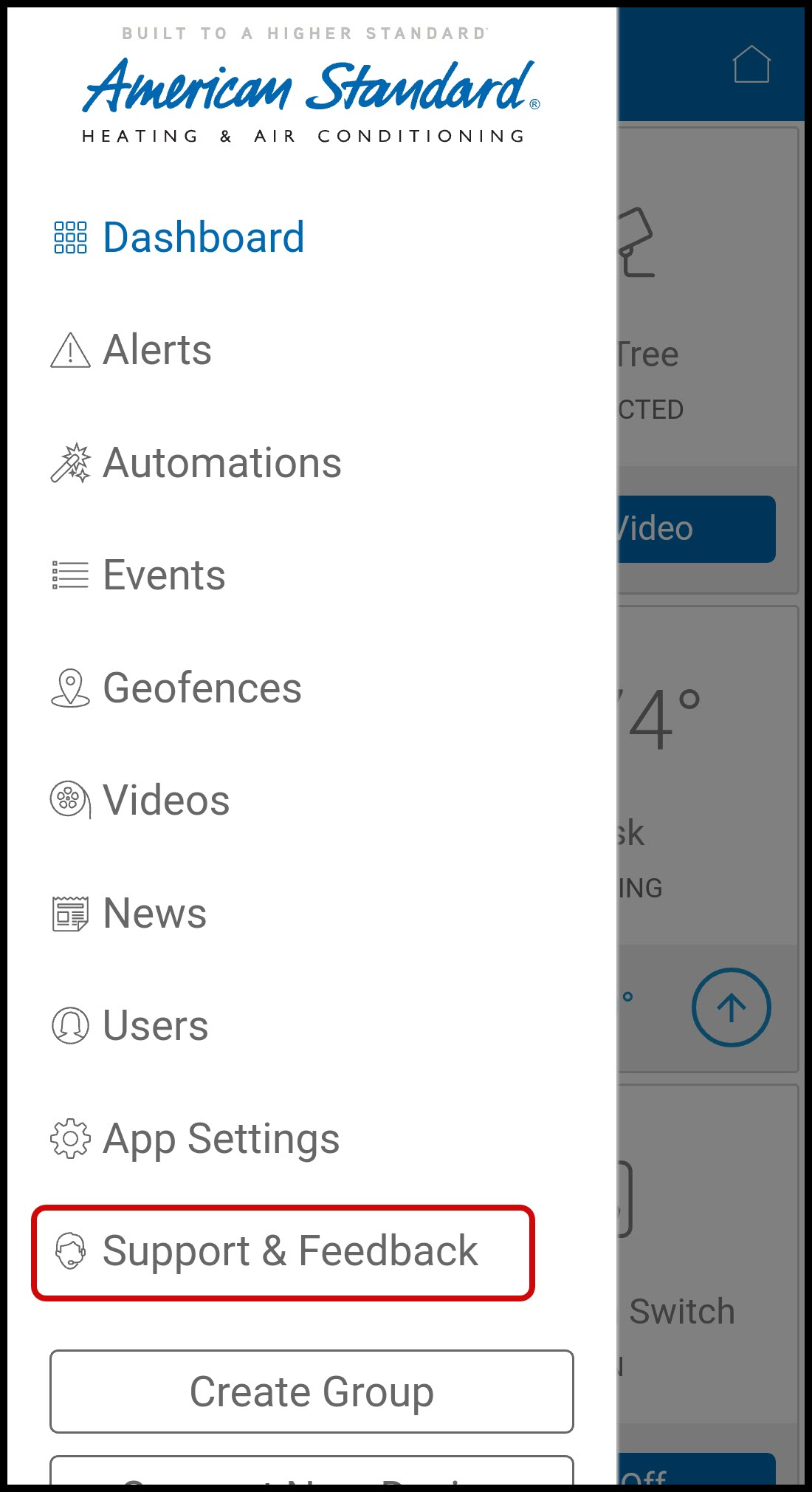
- Your username and the email address associated with your account are displayed at the bottom of the screen.
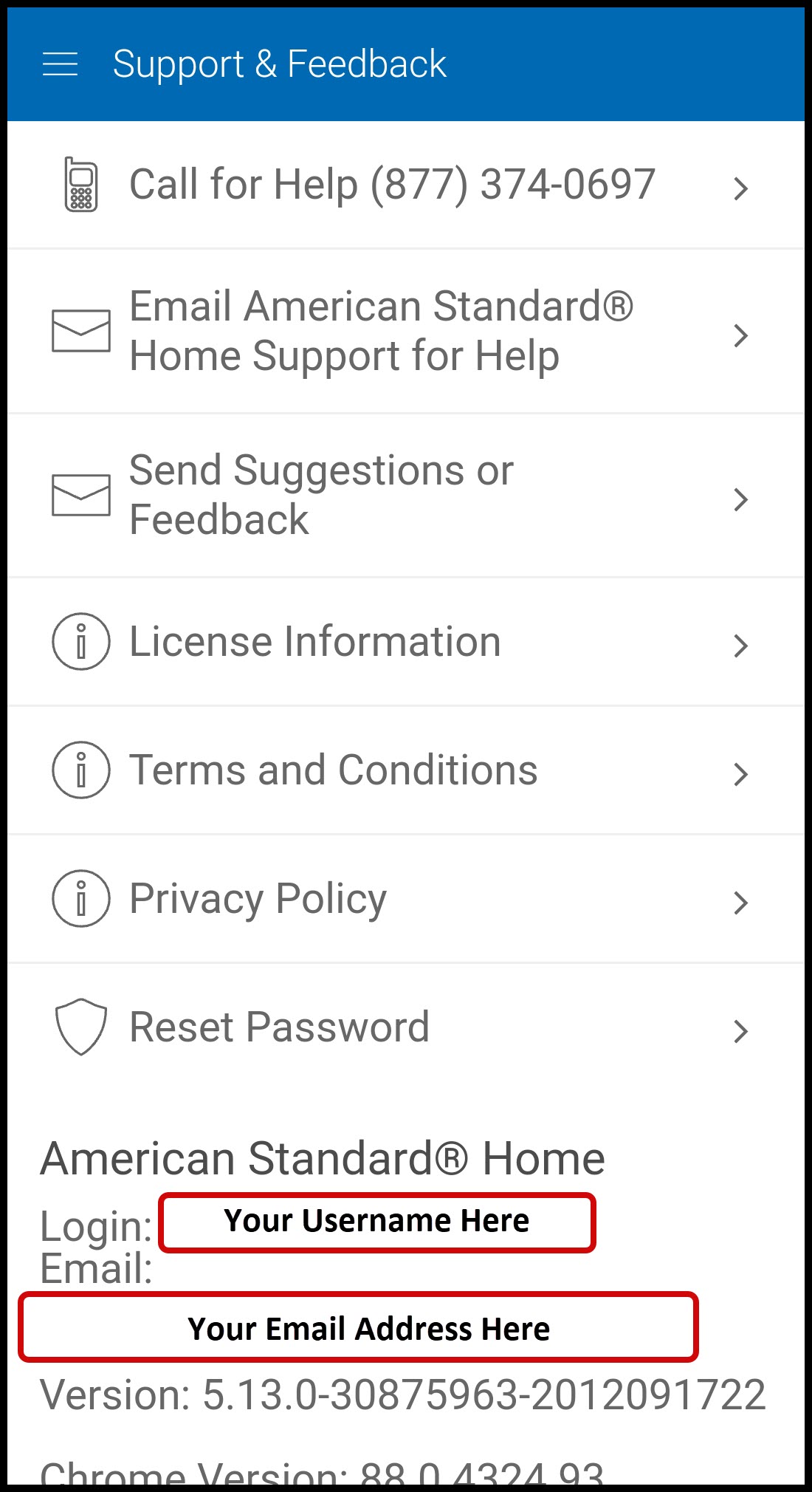
If you have any questions or need assistance, please contact American Standard Home Customer Support via email at help@asairhome.com or call 1-877-374-0697, Monday-Friday 9 AM – 8 PM ET, and Saturday 10 AM – 5 PM ET.
Comments
0 comments
Article is closed for comments.