Login and Security for the American Standard® Mobile App
Login
If you are a first-time user (or are on a new mobile device), have previously logged out of the app, or have reinstalled the app, you must log in. You will not be prompted to enter these credentials again unless you log out or reinstall the app.
- Open the American Standard Home mobile app and press Log In.
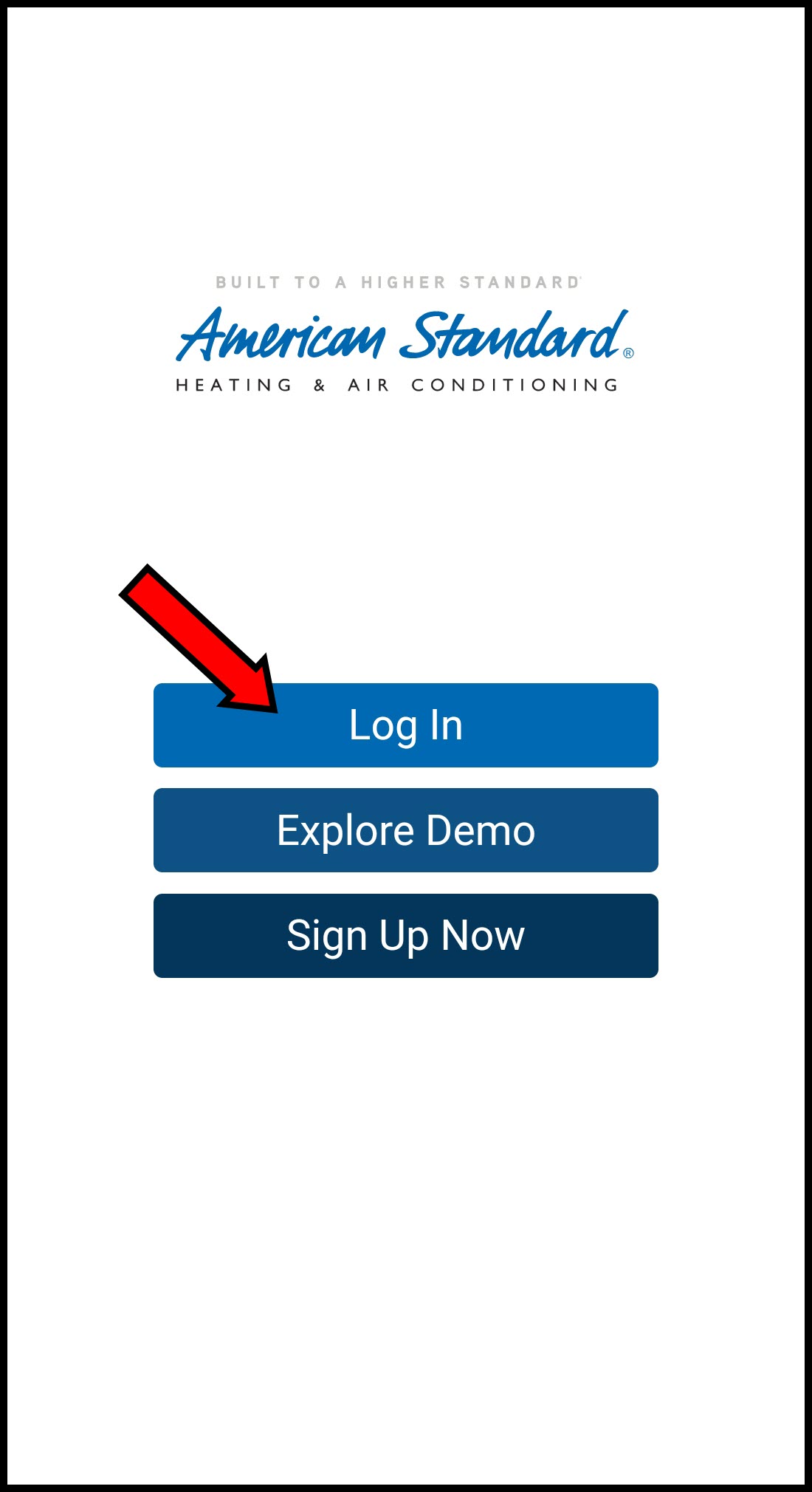
- Enter your American Standard username and password.
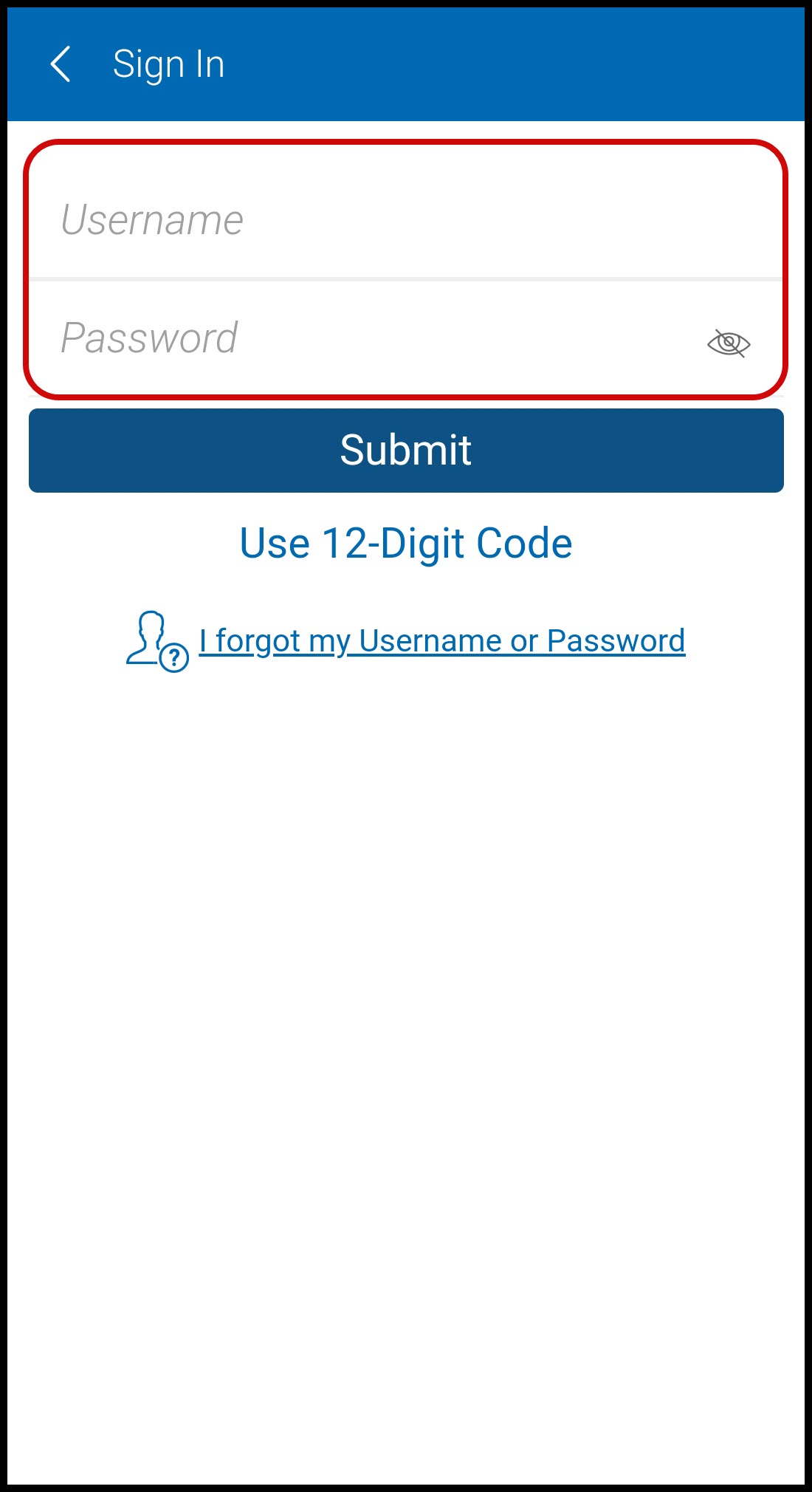
-
- NOTE: If you cannot remember your username or password, please see Forgotten Username for American Standard® Home or Forgotten Password for American Standard® Home for further assistance.
-
- Once you enter your American Standard Home credentials, you will be prompted to select a PIN. Enter your desired PIN and then re-enter to confirm.
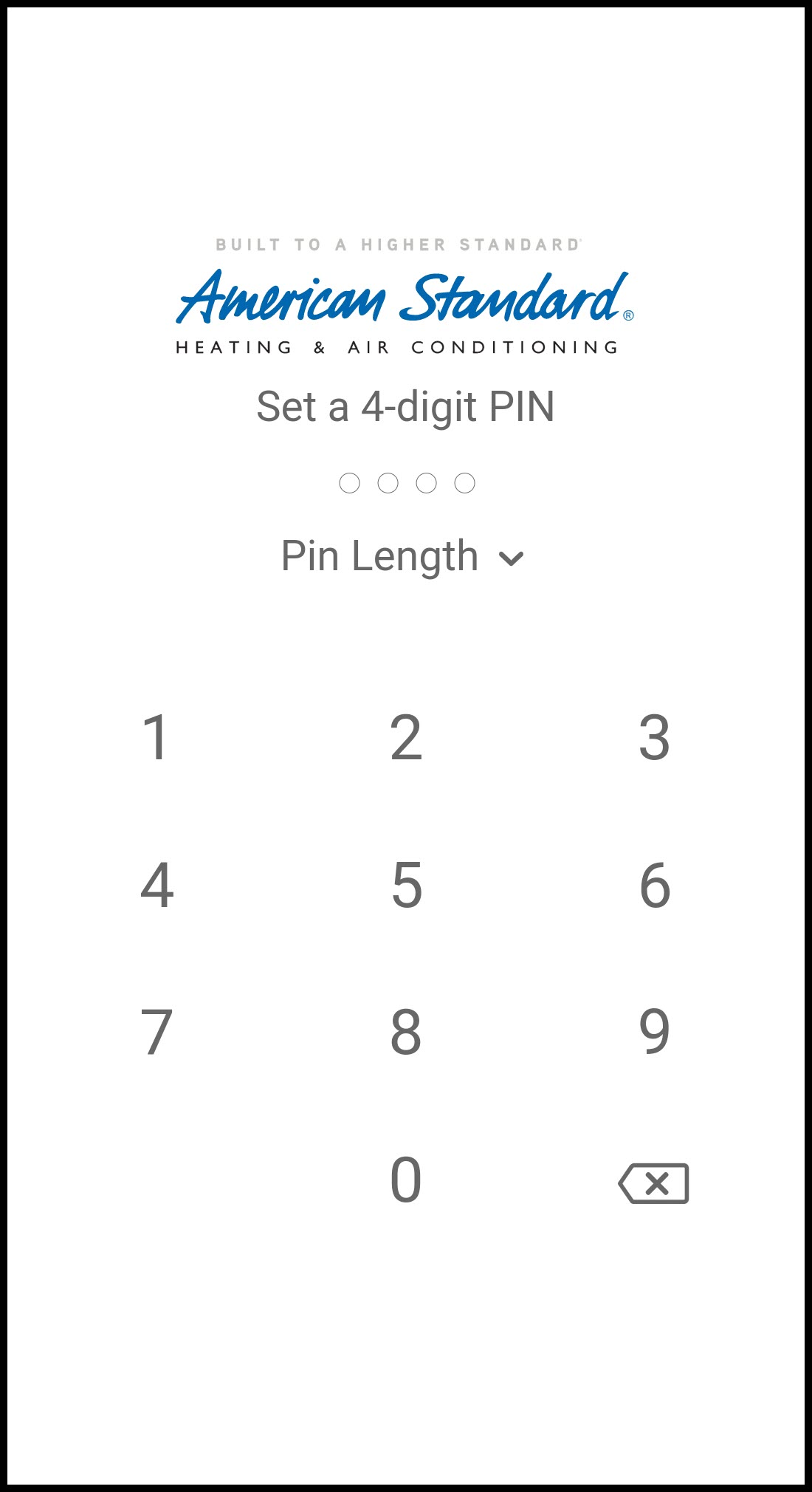
-
- The PIN is unique to your device. If someone else in your household uses the mobile app on their device, they will use the same username and password, but set their own PIN.
- The PIN is 4-digits long by default, but you can choose to use a longer PIN by tapping Pin Length and selecting another option.
- The PIN is required to unlock the app unless you select another unlock option as described in the next section.
- The PIN is unique to your device. If someone else in your household uses the mobile app on their device, they will use the same username and password, but set their own PIN.
-
Securing and Unlocking the Mobile App
You can easily view and change the unlock setting for your American Standard Home app, allowing you to choose how you want to secure the app from unauthorized use.
- After you have logged into the app using your current unlock option (PIN by default), tap the menu icon in the top left corner of the screen.
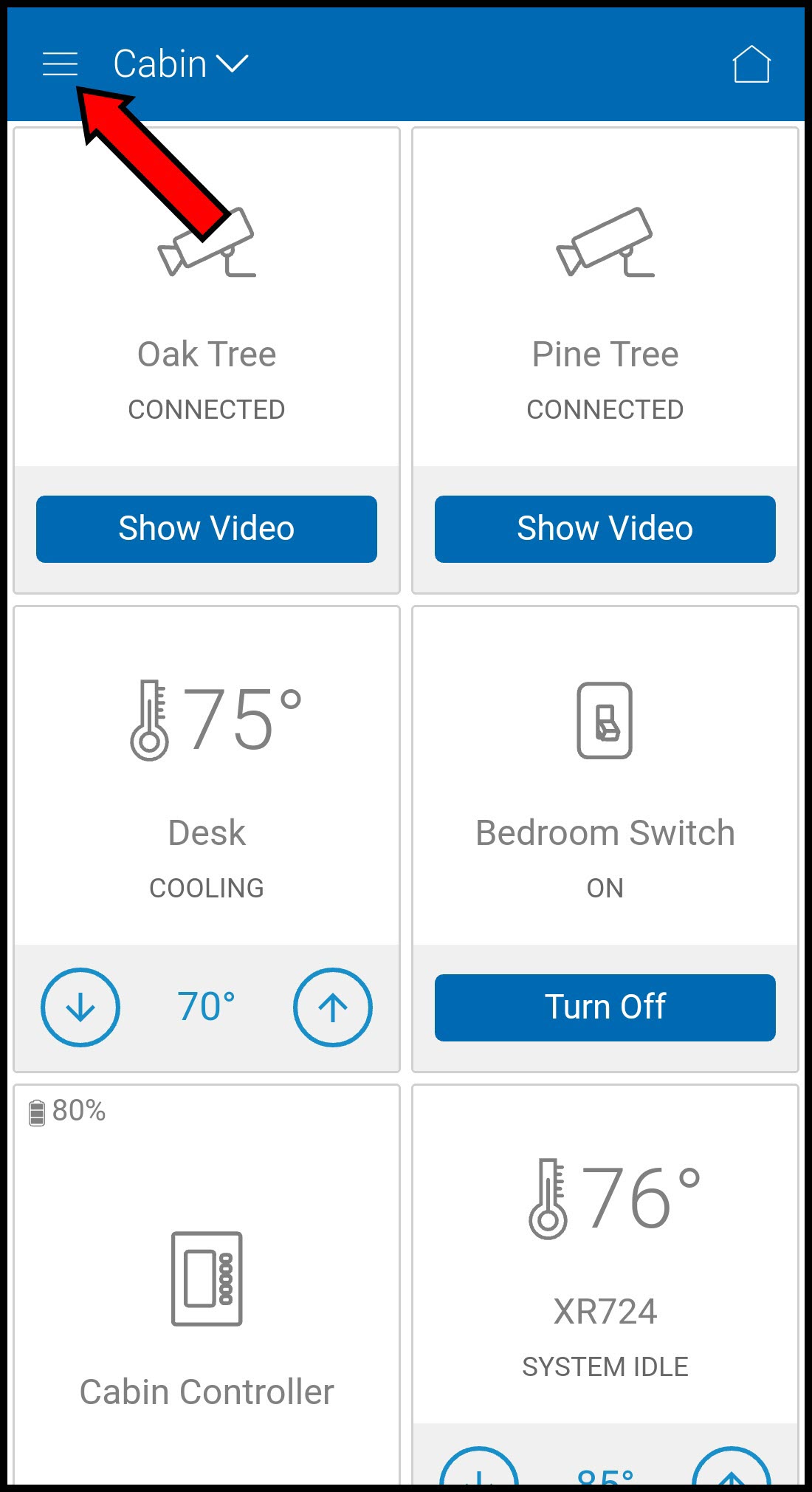
- From the menu, select App Settings.
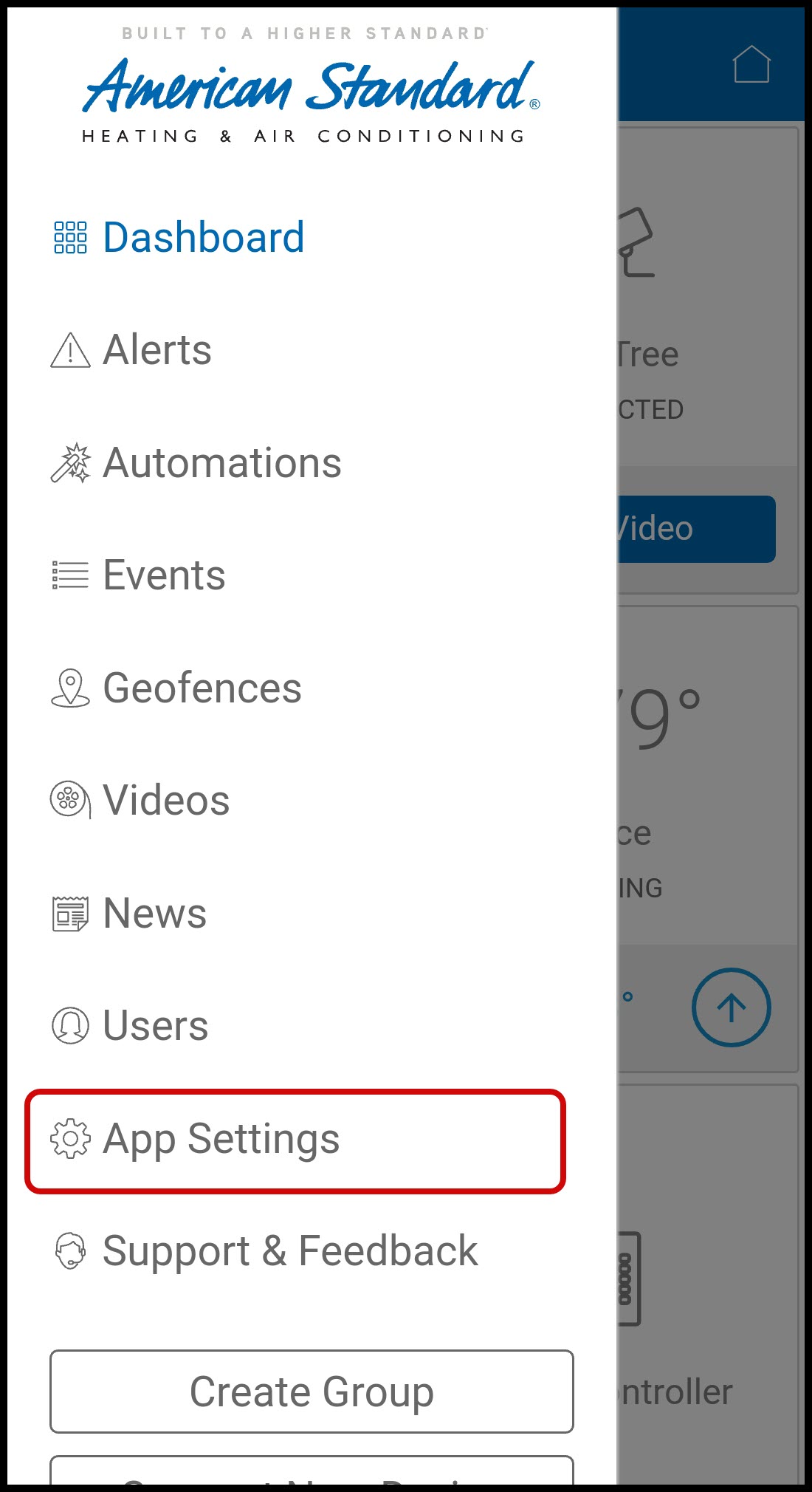
- Select Unlock App.
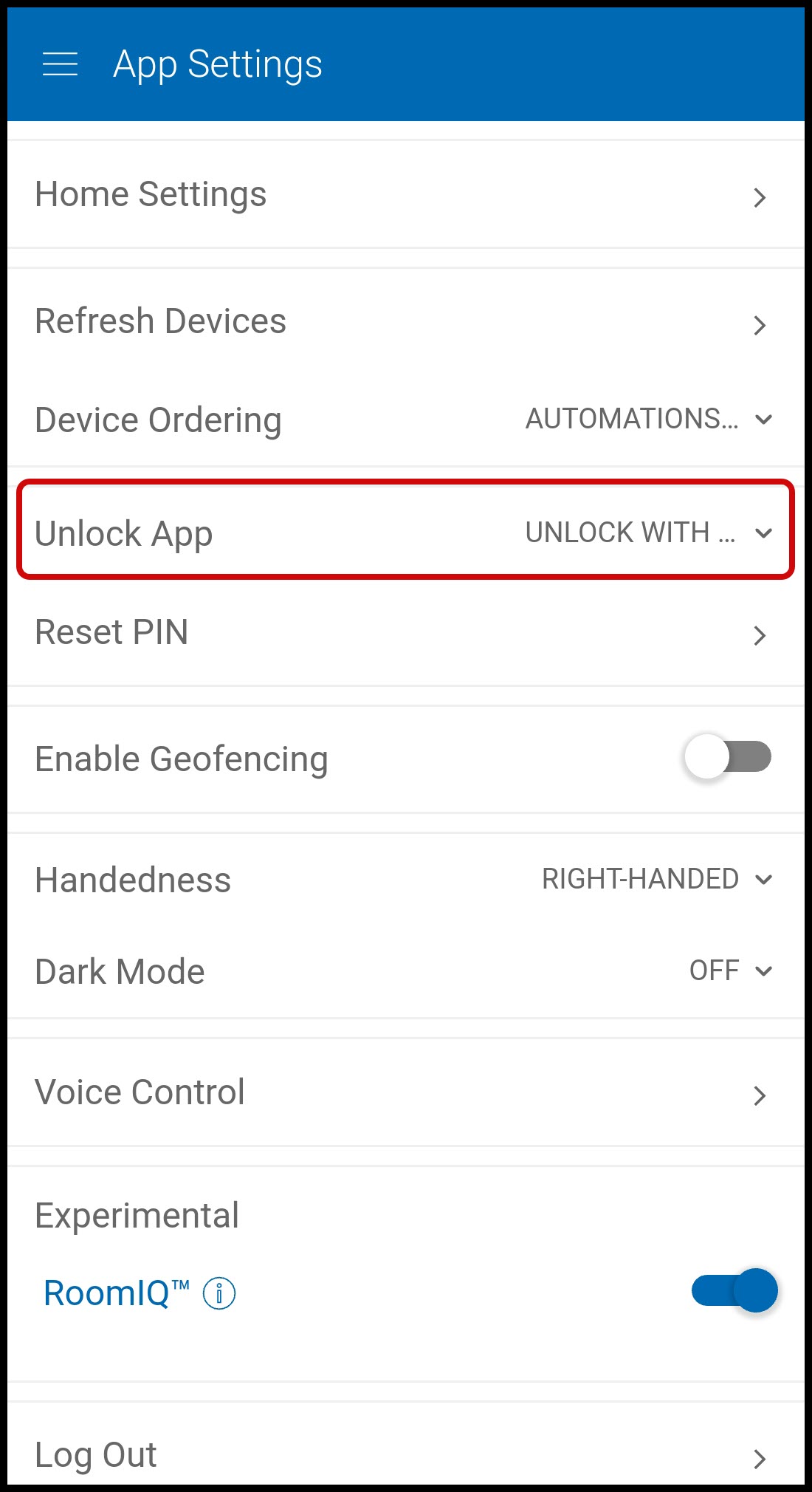
- Choose your preferred security option. You will be asked to confirm your selection.
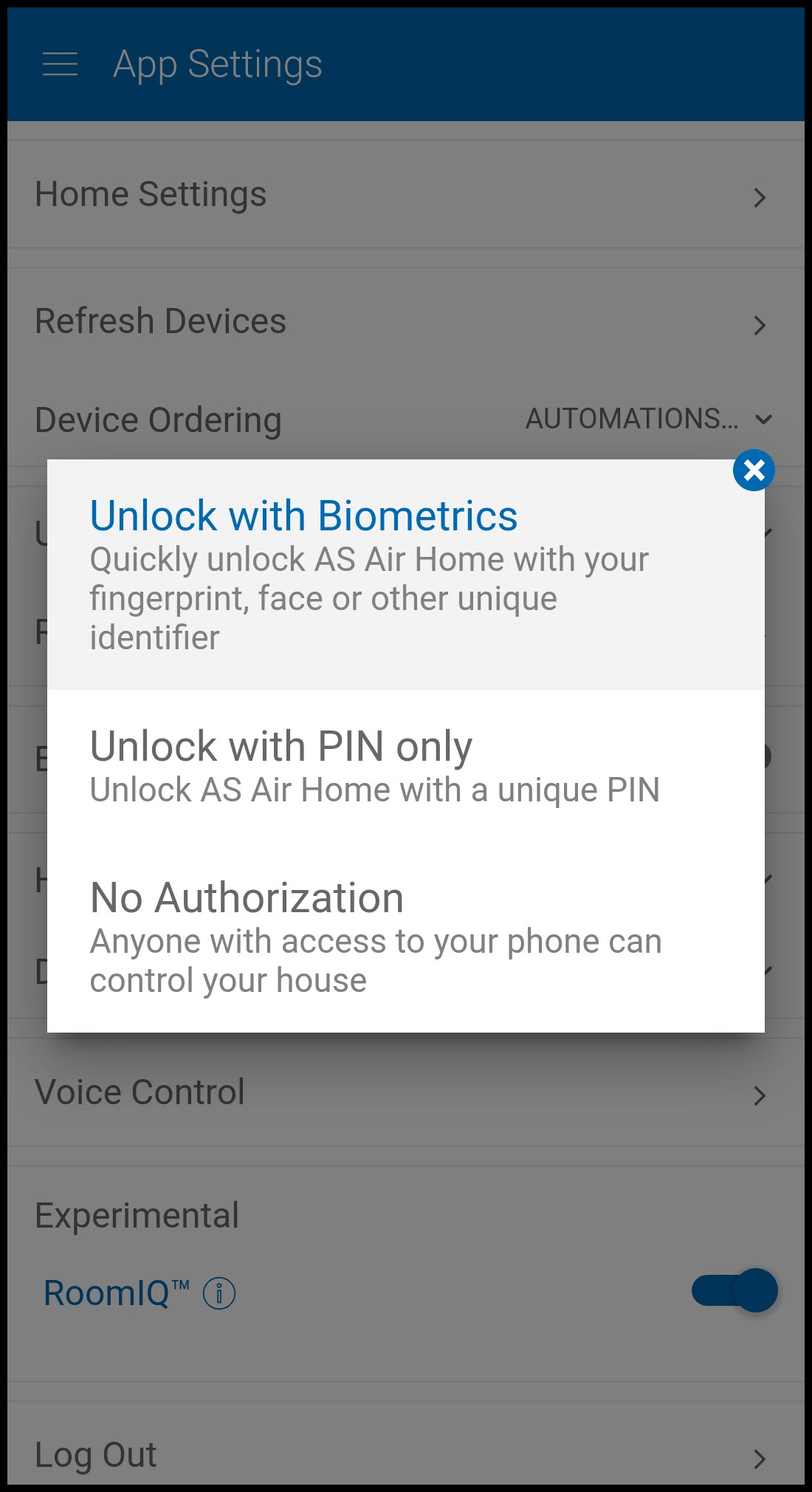
-
- Unlock with Biometrics - quickly unlock the app with any biometric identifiers you have set up on your mobile device. See Biometric Login for the American Standard® Home Mobile App for more information.
- Unlock with PIN - unlock the app with the PIN you set when you logged in for the first time.
- No Authorization - no security is enabled. Anyone with access to your mobile device can control your home. This is not recommended.
- Unlock with Biometrics - quickly unlock the app with any biometric identifiers you have set up on your mobile device. See Biometric Login for the American Standard® Home Mobile App for more information.
-
If you have any questions or need assistance, please contact American Standard Home Customer Support via email at help@asairhome.com or call 1-877-374-0697, Monday-Friday 9 AM – 8 PM ET, and Saturday 10 AM – 5 PM ET.
Comments
0 comments
Article is closed for comments.