Left-Handed Mode in the American Standard® Home Mobile App
The American Standard Home mobile application features a Handedness setting to make changing thermostat setpoints easier for left-handed users. Left-handed customers can easily change the handedness to move the thermostat setpoint controls to the left side of the screen.
To Switch to Left-Handed Mode
-
Log into the American Standard Home mobile app.
-
Tap the menu icon in the upper left corner of the screen.
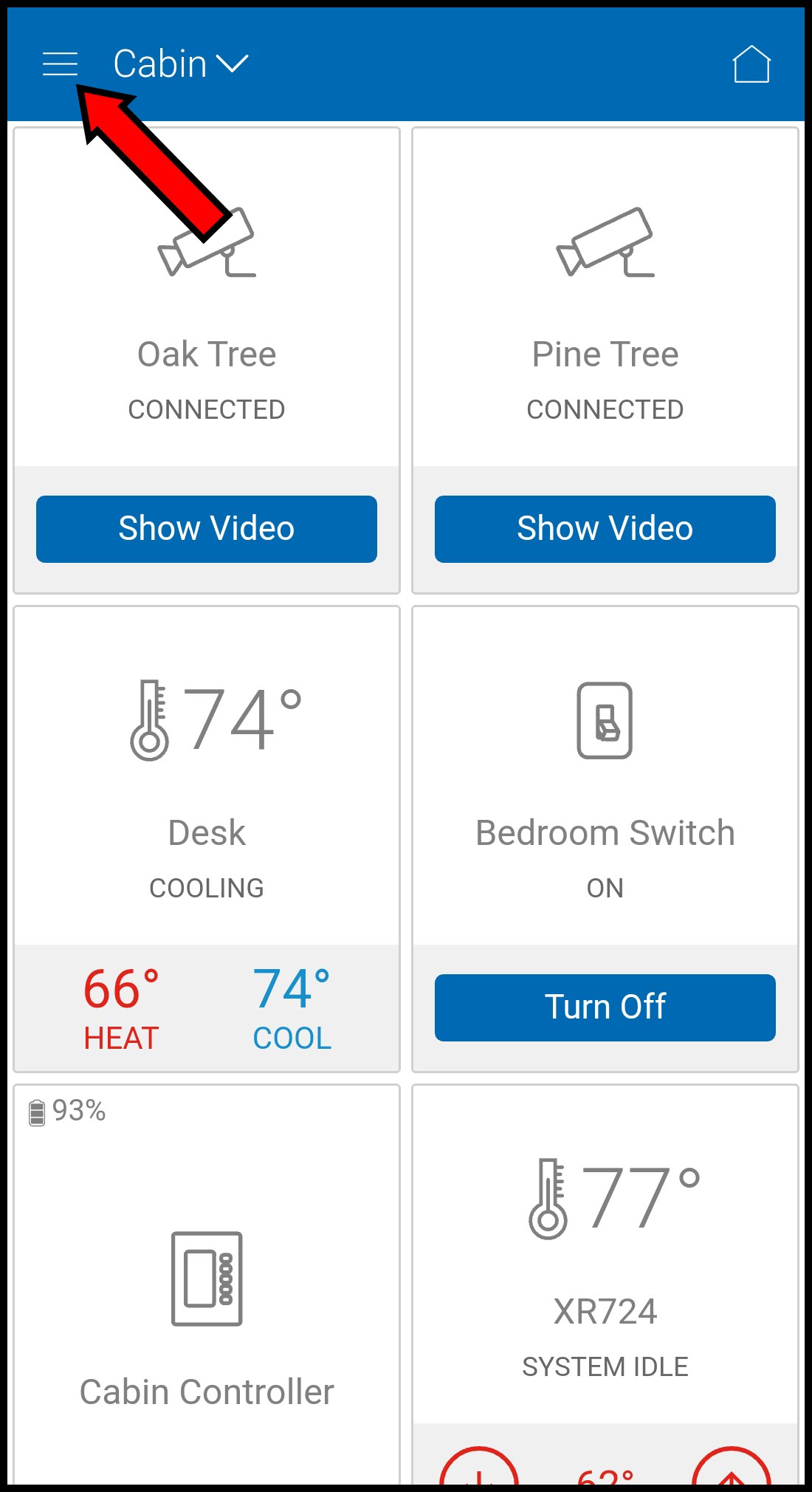
-
Select App Settings.
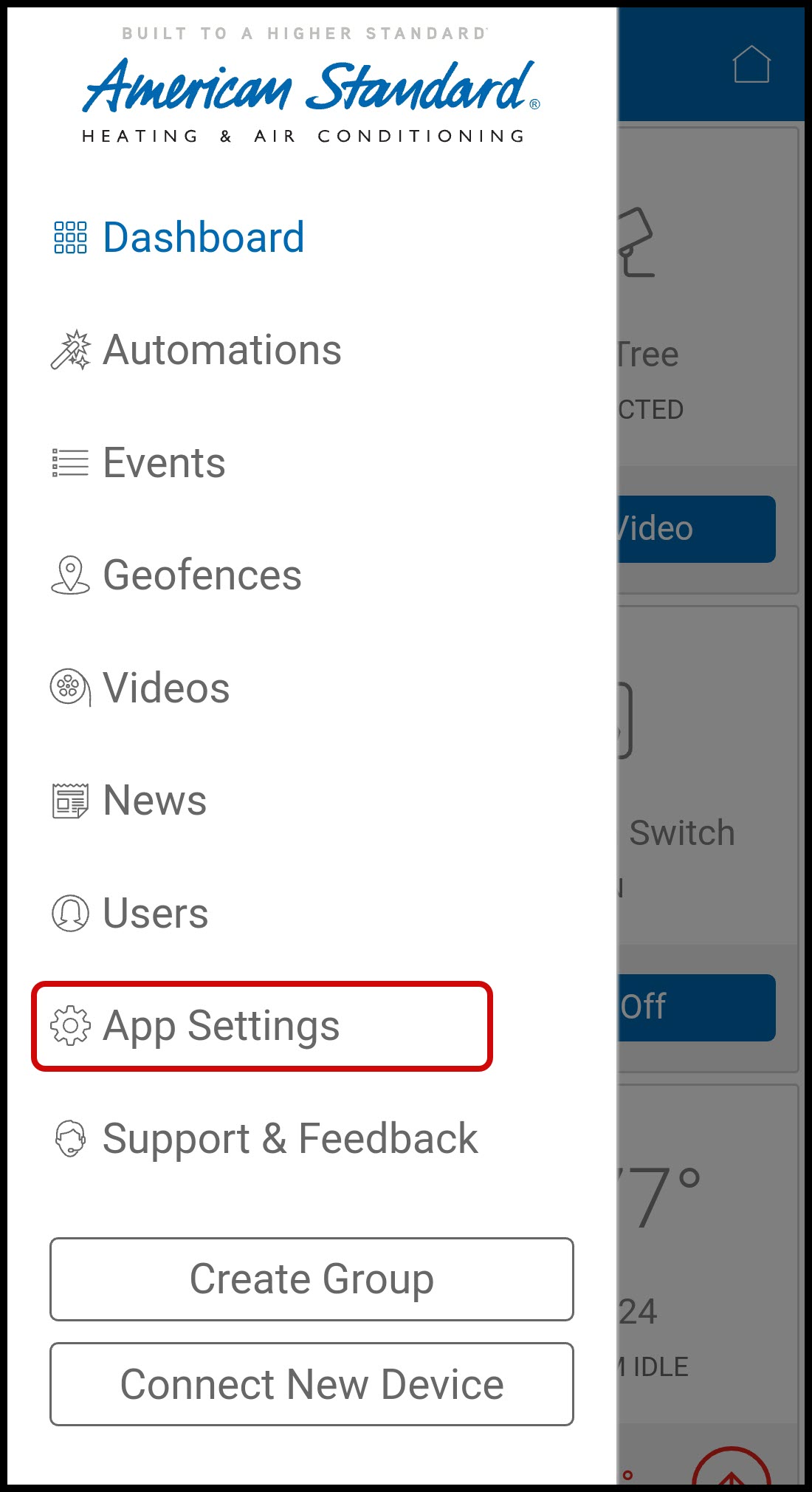
-
Tap Handedness.
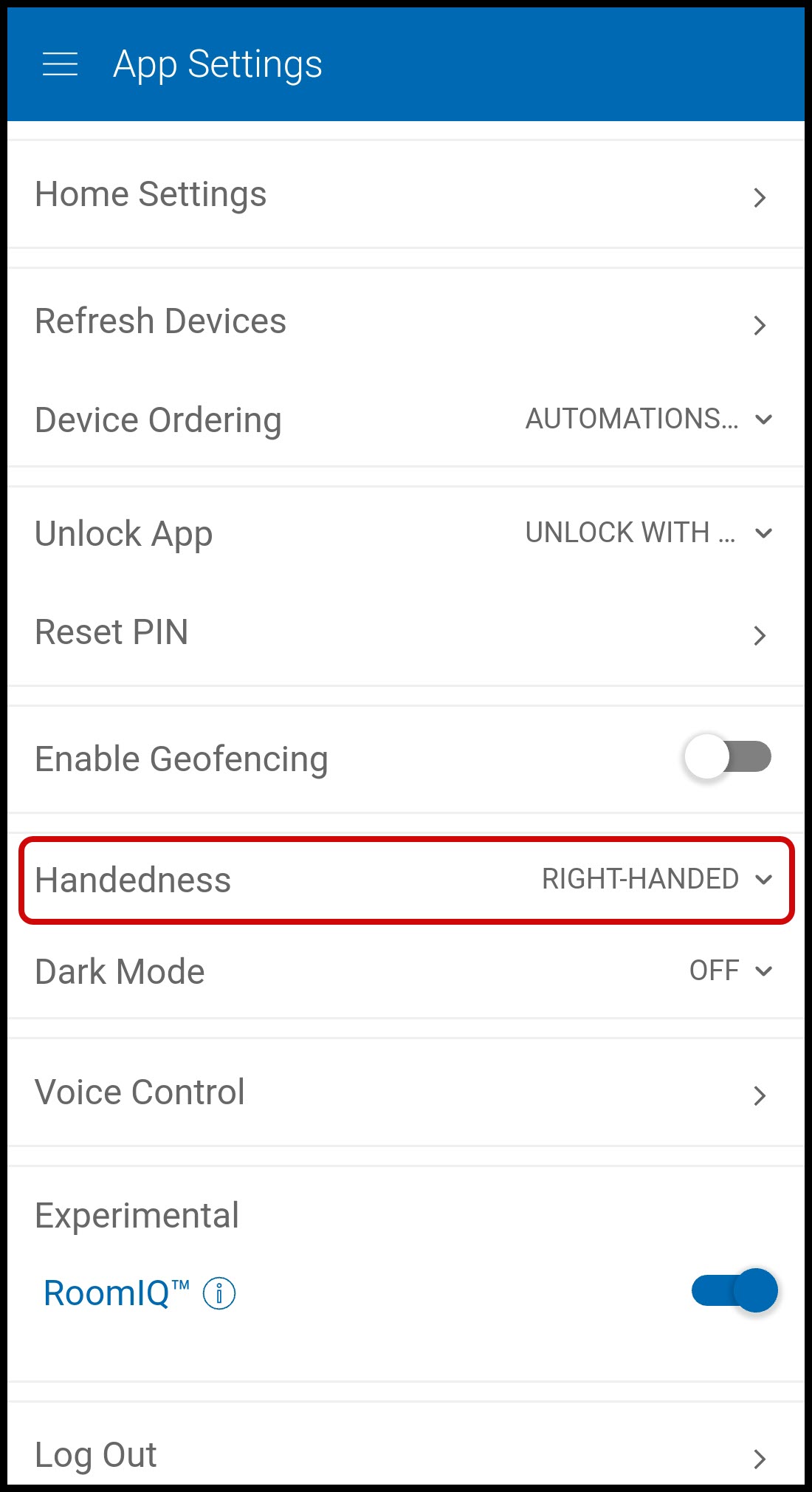
-
Select Left-handed.
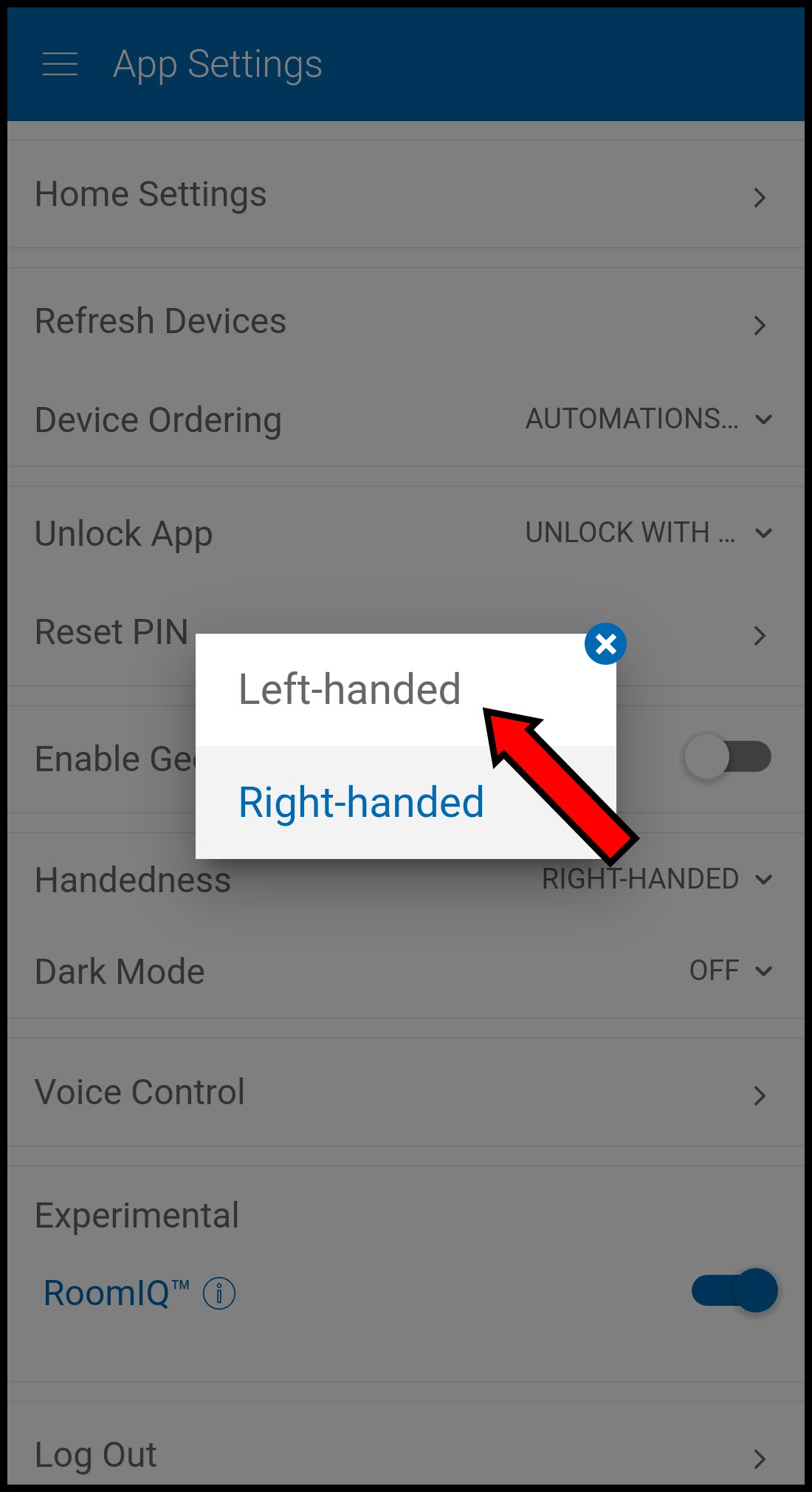
-
Thermostat setpoint controls will now appear on the left side of the screen.
- You can revert to right-handed mode at any point by repeating this process and selecting Right-handed in Step 5.
Left-Handed Mode vs Right-Handed Mode
|
Left-Handed Mode |
Right-Handed Mode |
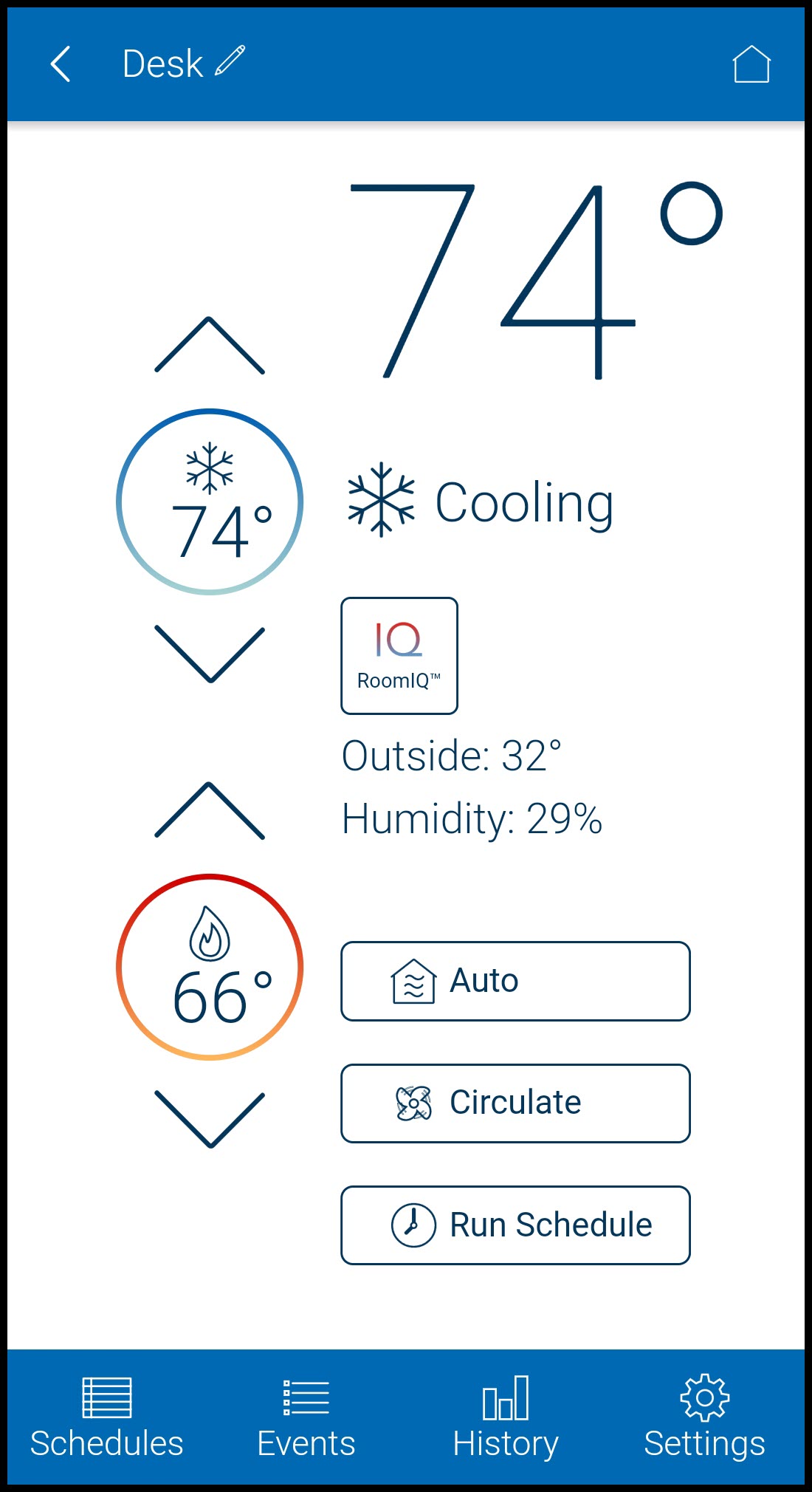 |
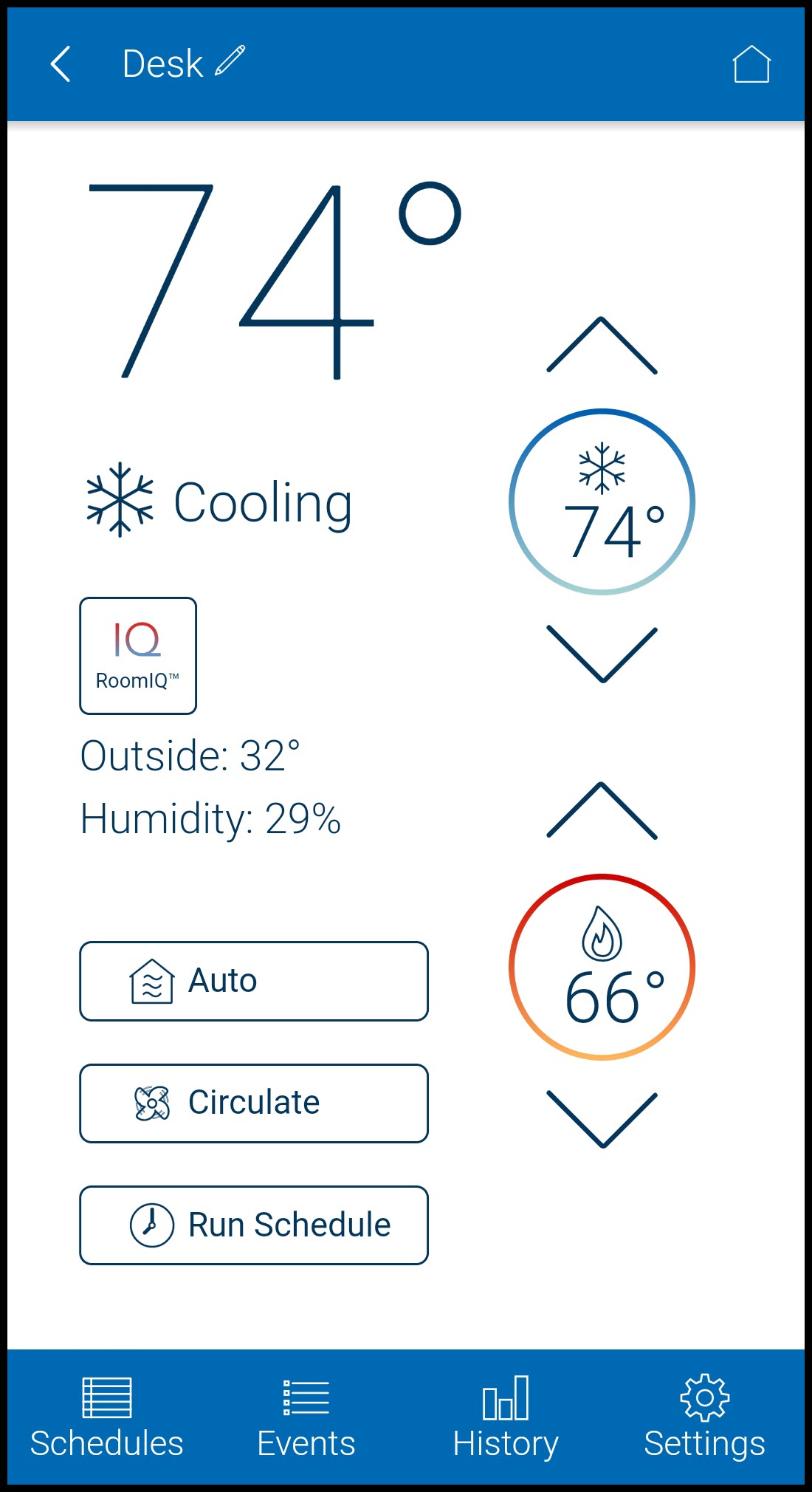 |
If you have any questions or need assistance, please contact American Standard Home Customer Support via email at help@asairhome.com or call 1-877-374-0697, Monday-Friday 9 AM – 8 PM ET, and Saturday 10 AM – 5 PM ET.
Comments
0 comments
Article is closed for comments.