How to Change the Email Address for Your Account
If your primary email address has changed and you would like to associate your American Standard® Home account with your new email address, you will need to change it directly in the web portal following the process below.
- Log into the American Standard Home web portal.
- Click Account in the blue banner at the top of the page.

- Under Account Information, click Edit Settings.
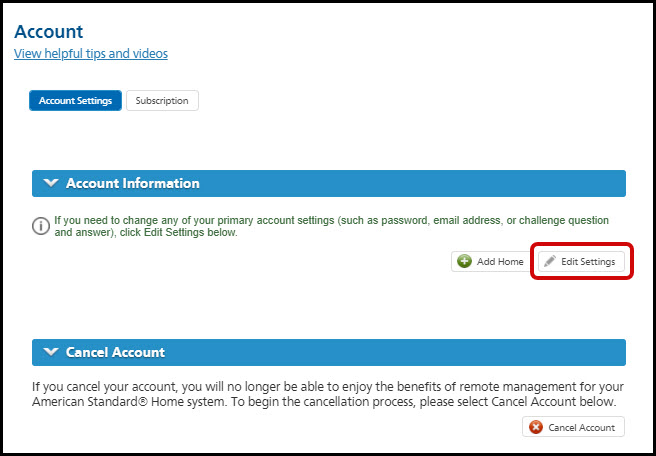
- Enter your American Standard Home password at the top of the page. For security purposes, this is required to make any changes in this section.
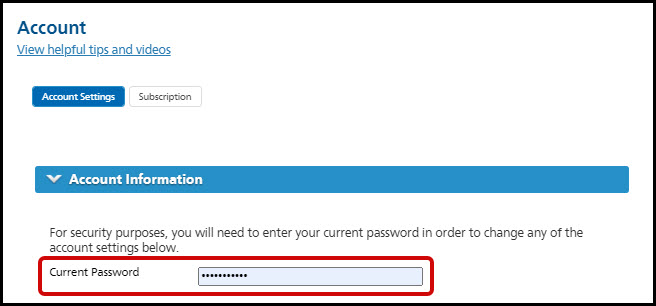
- Locate the Change Email Address section. Your current email address will be displayed and you will be asked to enter your new email address twice.
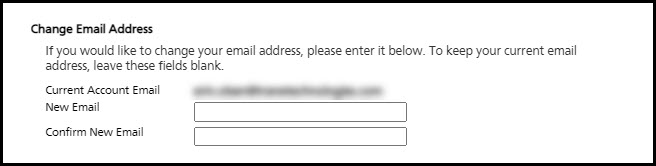
- Scroll to the bottom of the Account Information section and click Update.
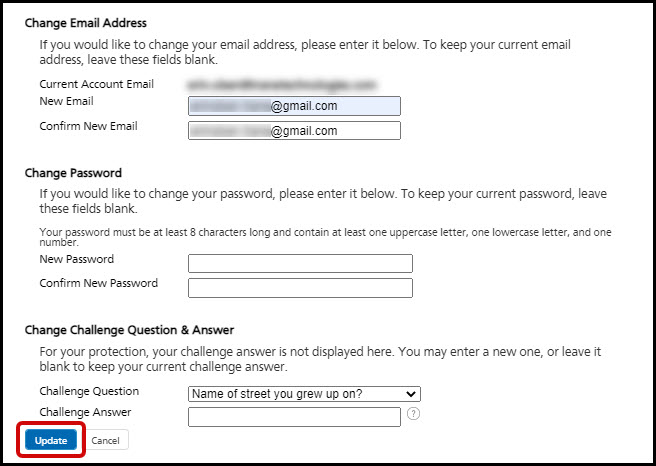
- A pop-up window will appear to confirm that you have updated your email address. Click OK.
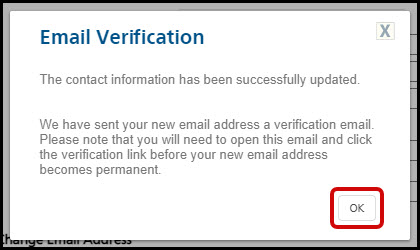
- You will receive an email at your new email address within a few minutes. Click the link in this email to verify your new address.
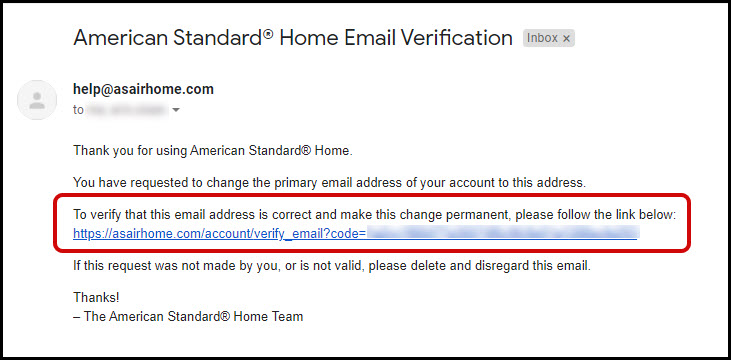
- You will be redirected to the login page at www.asairhome.com You can now log in with your new email address or with your existing username.
If you have any questions or need assistance, please contact American Standard Home Customer Support via email at help@asairhome.com or call 1-877-374-0697, Monday-Friday 9 AM – 8 PM ET, and Saturday 10 AM – 5 PM ET.
Comments
0 comments
Article is closed for comments.