Resetting Your PIN
If you have forgotten your PIN or would like to change it for any reason, please see the instructions below.
Forgotten PIN
If you forget the PIN used to log into the American Standard® Home mobile app, you can log in using your American Standard Home account Username and Password.
- Open the American Standard Home mobile app and tap the link that says Forgot PIN.
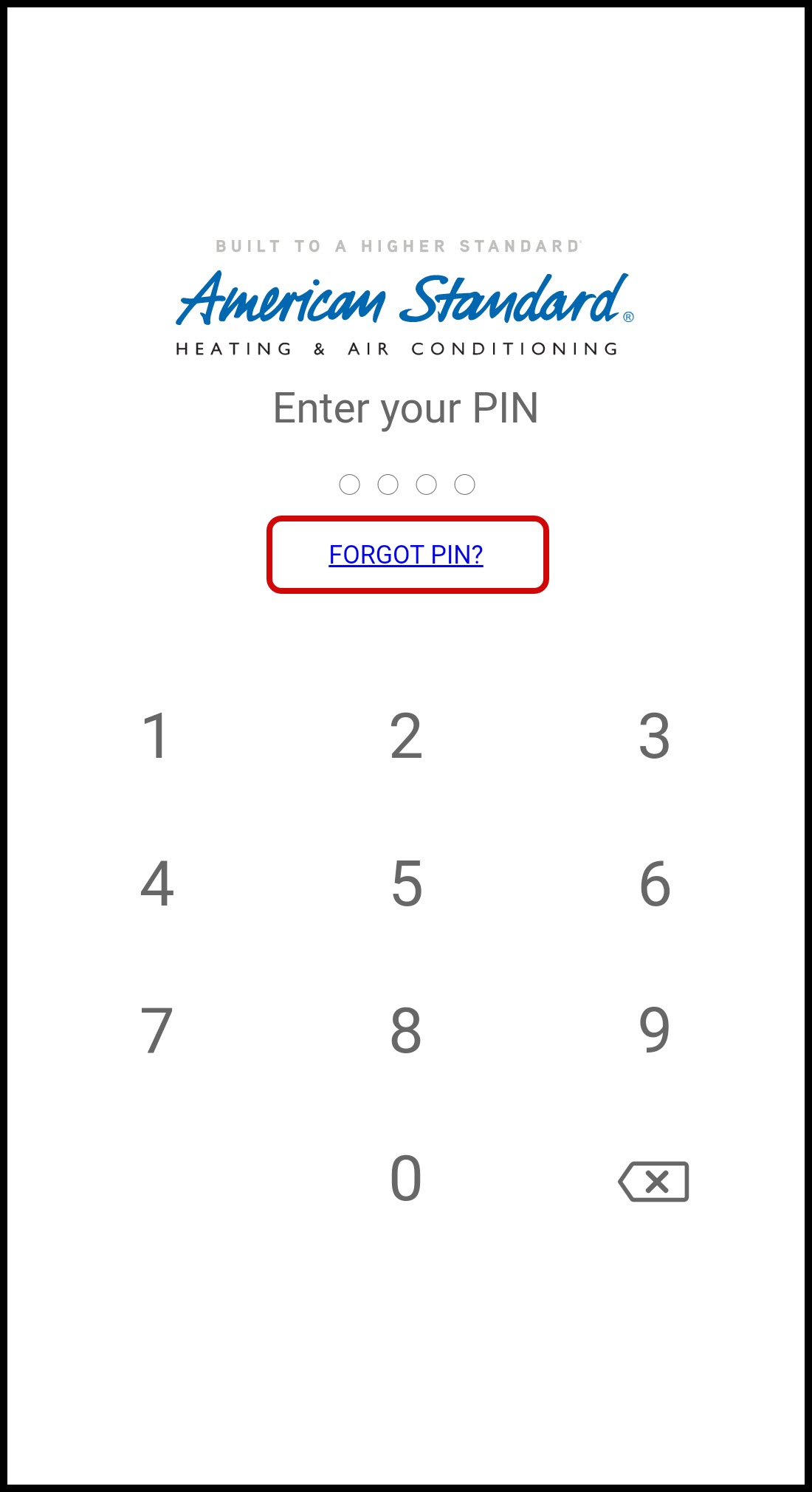
- On the Reset PIN page, enter your American Standard Home username and password, then select Reset PIN.
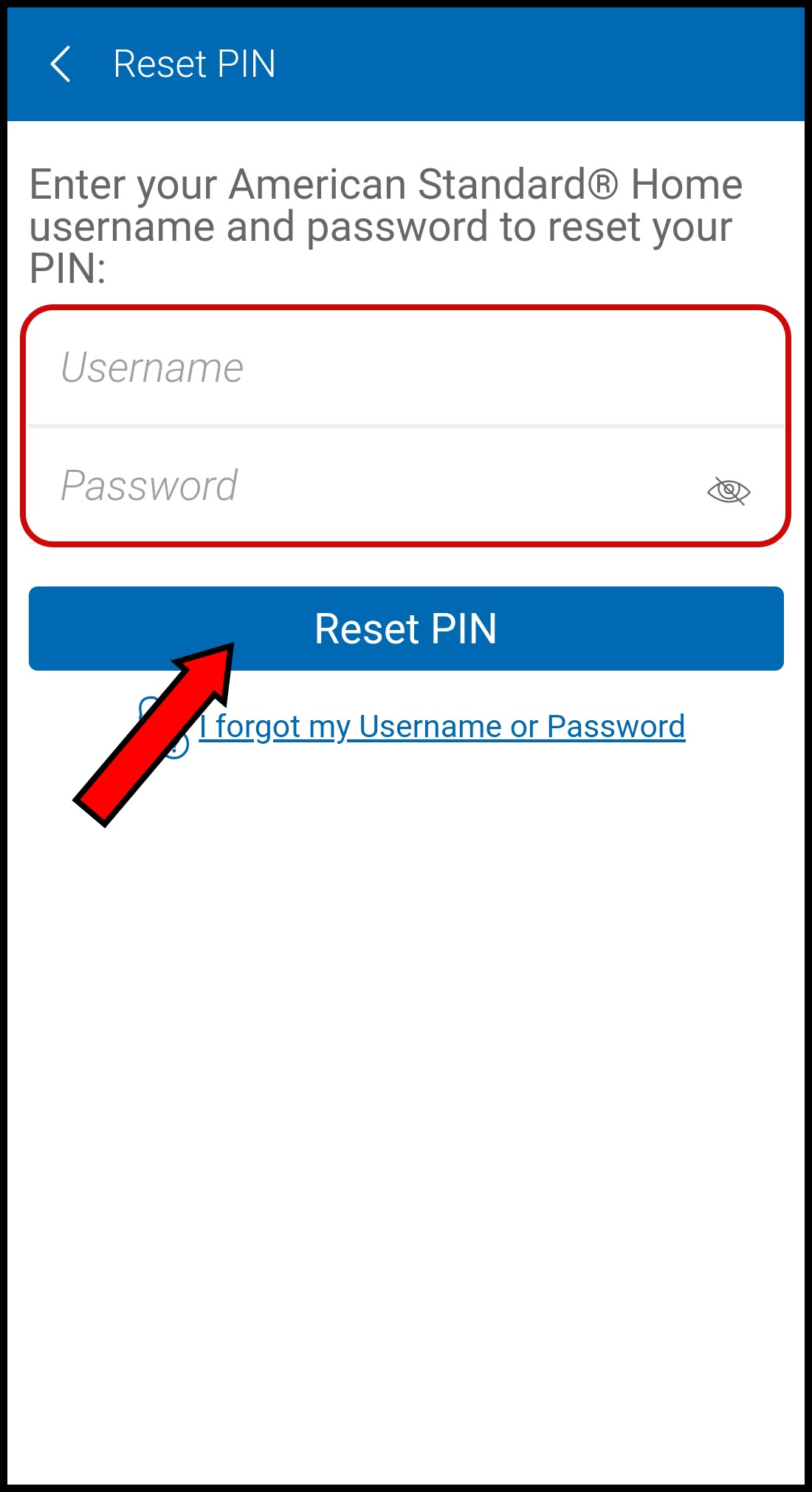
- If you have forgotten your American Standard username, please refer to Forgotten Username for American Standard® Home for further assistance.
- If you have forgotten your American Standard password, please refer to Forgotten Password for American Standard® Home for further assistance.
- Select and enter a new PIN.
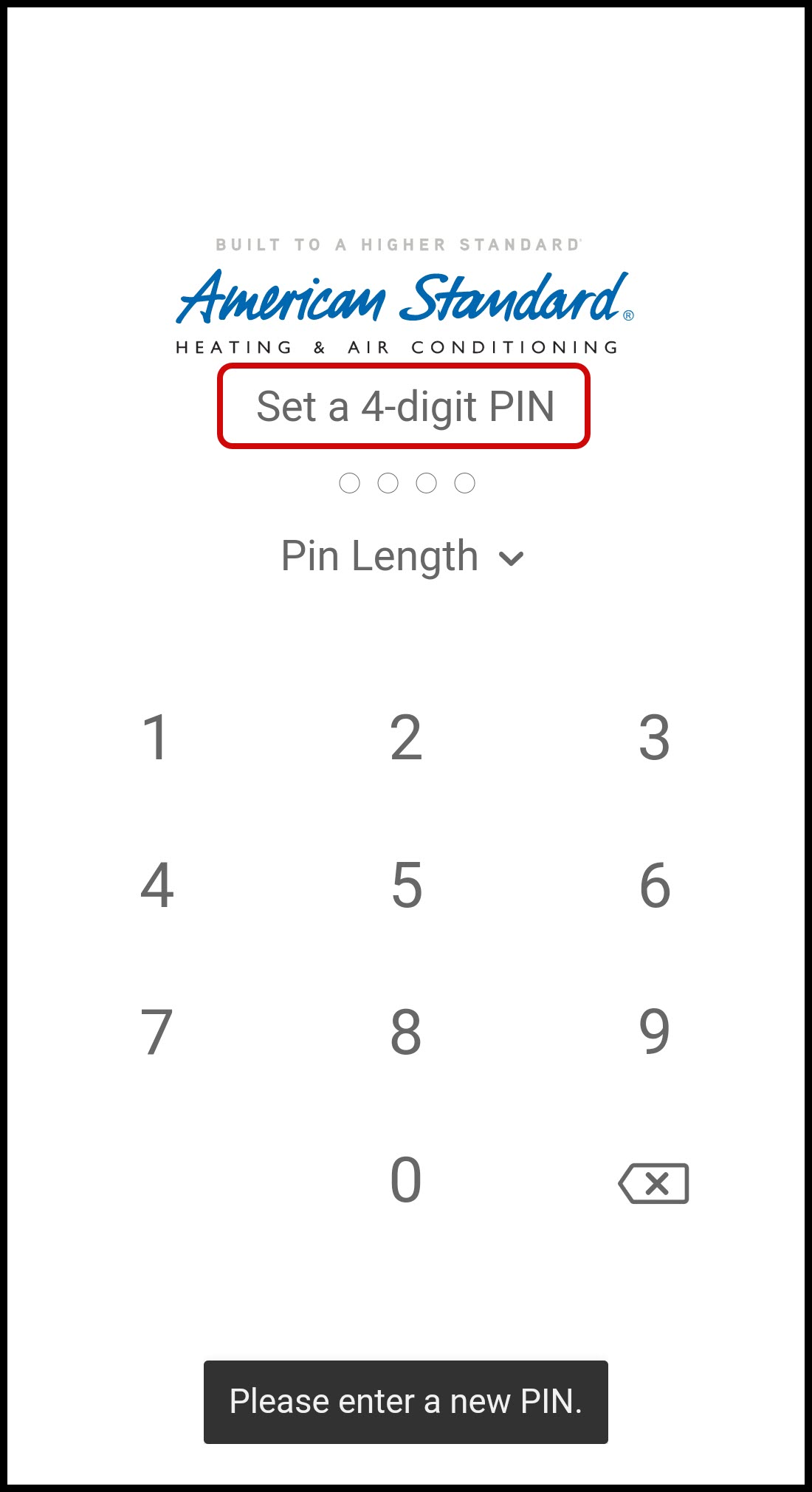
- Confirm your new PIN.
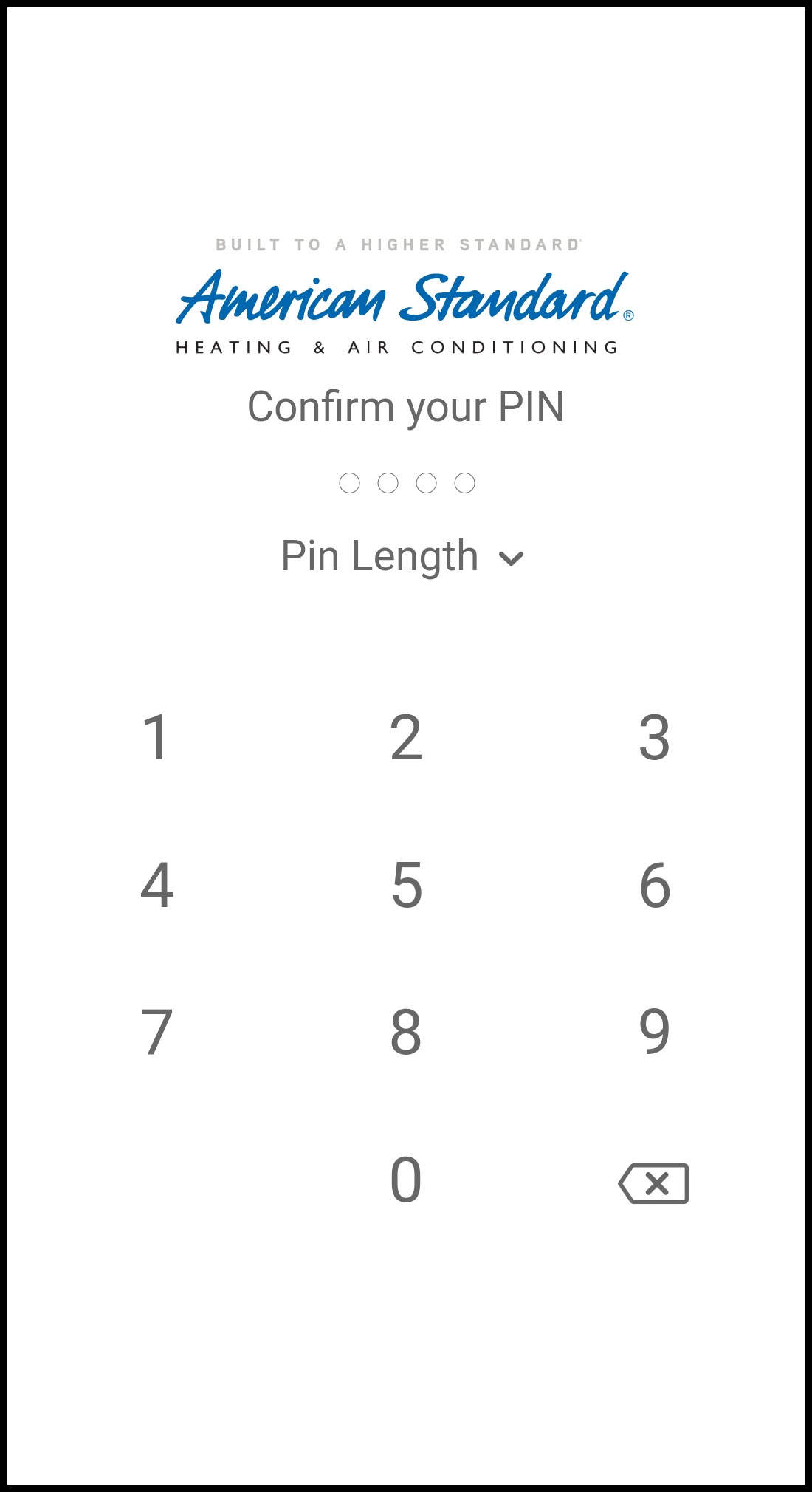
- Your home dashboard will appear along with a message confirming that your new PIN has been saved successfully.
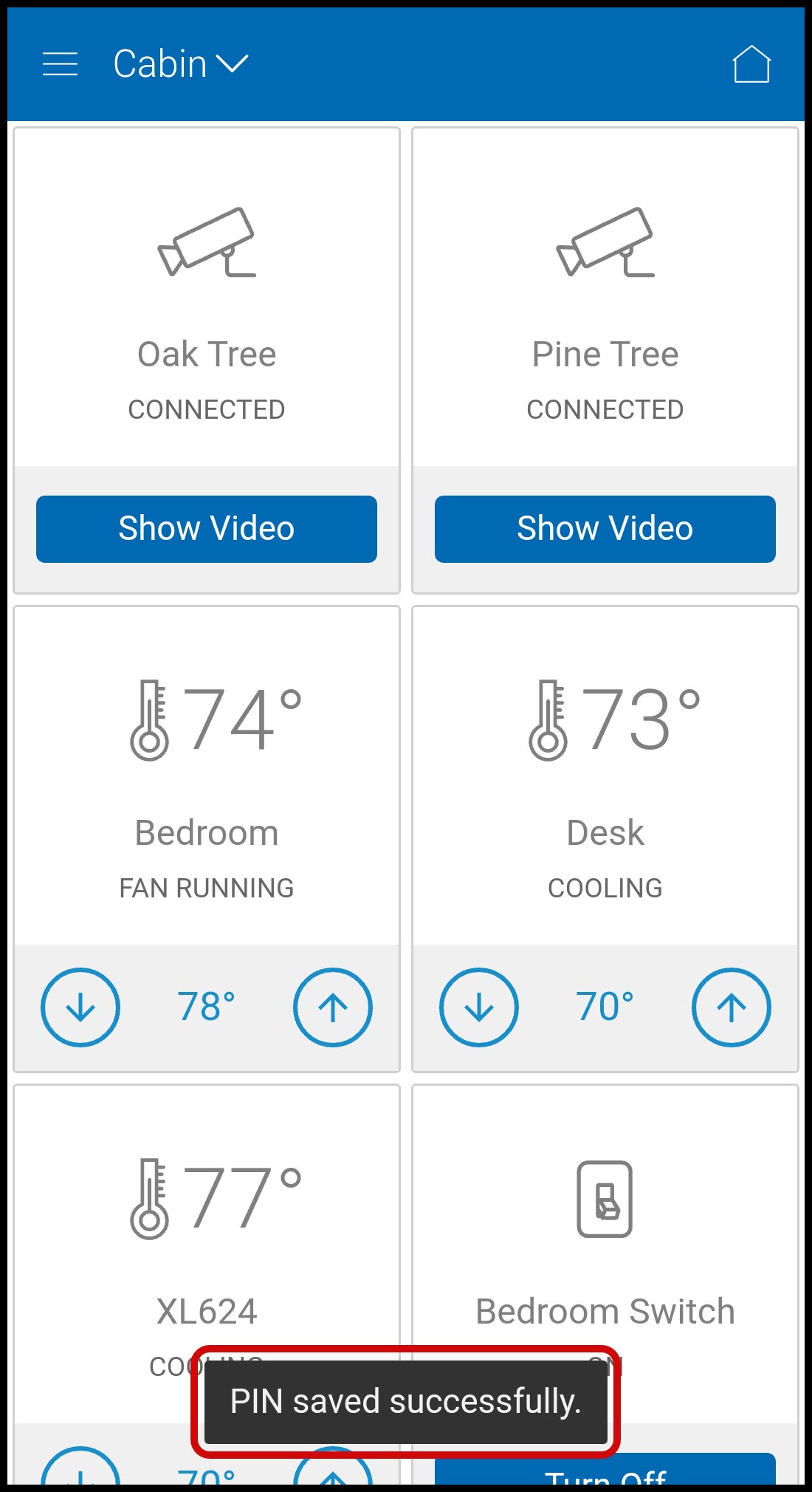
Change PIN
If you have not forgotten your PIN, but would like to change it for any reason, you can do so from the app menu.
- While logged into the American Standard Home mobile app, tap the menu button in the top left corner of the screen.
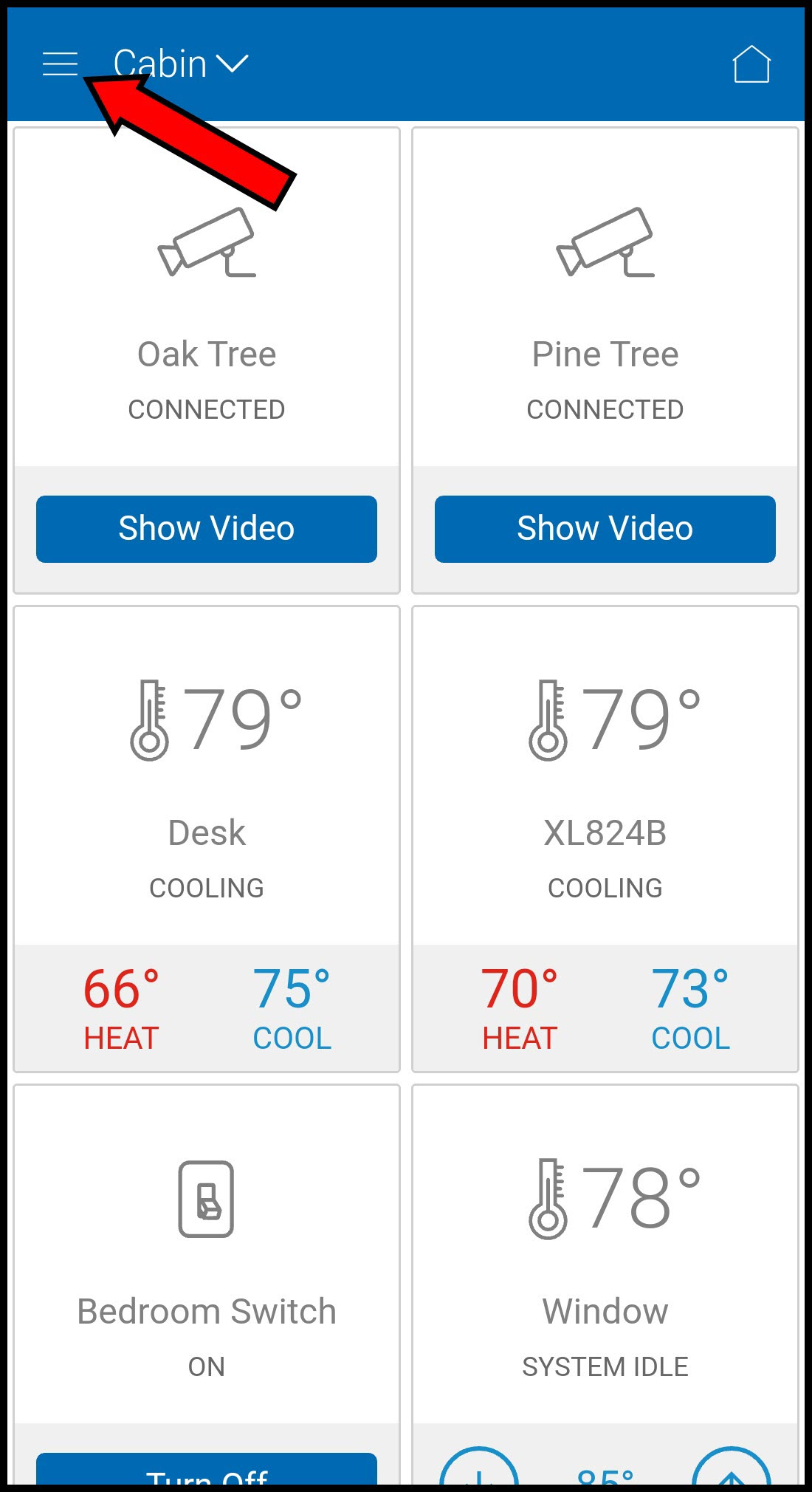
- Select App Settings.
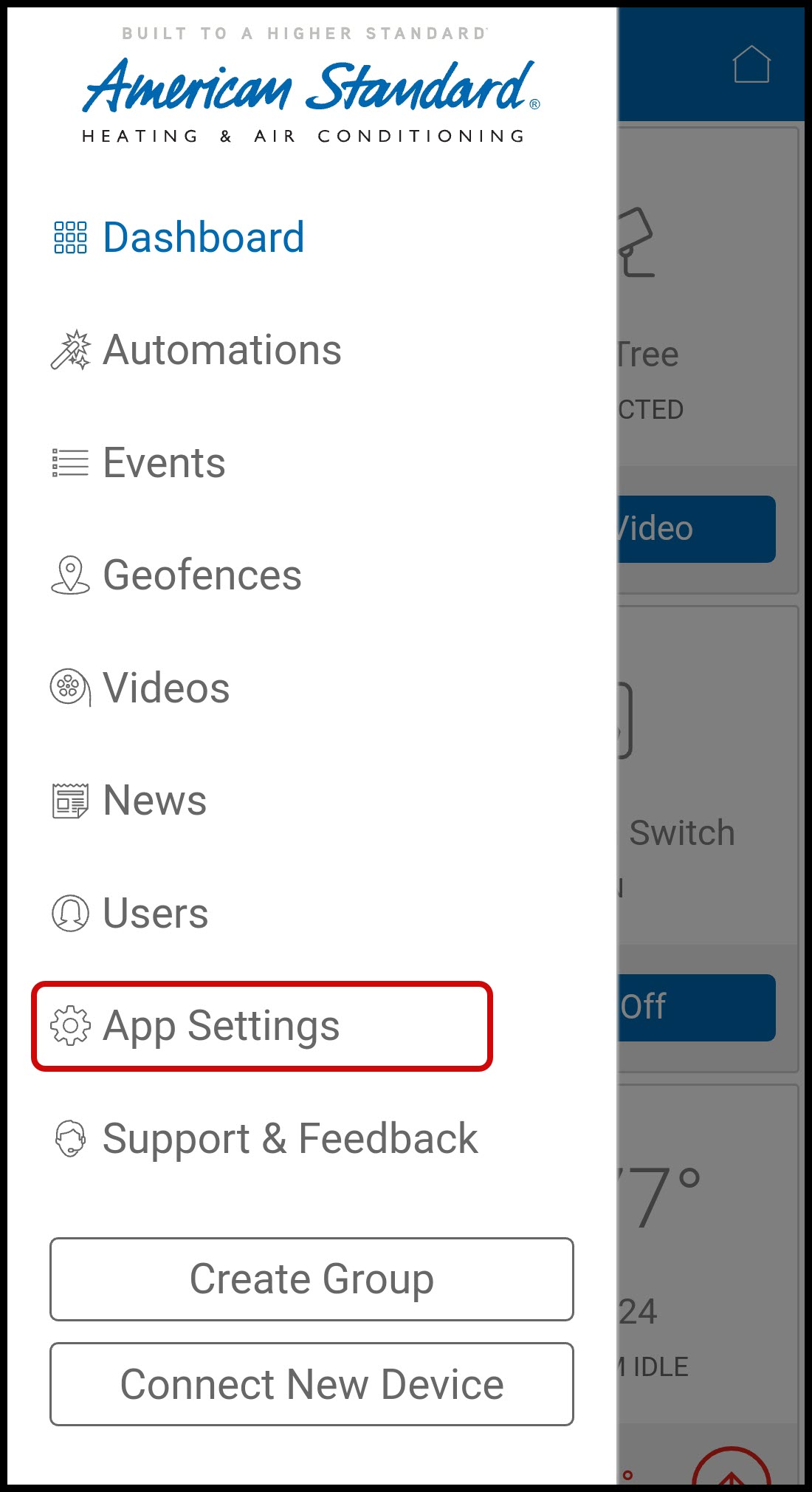
- Tap Reset PIN.
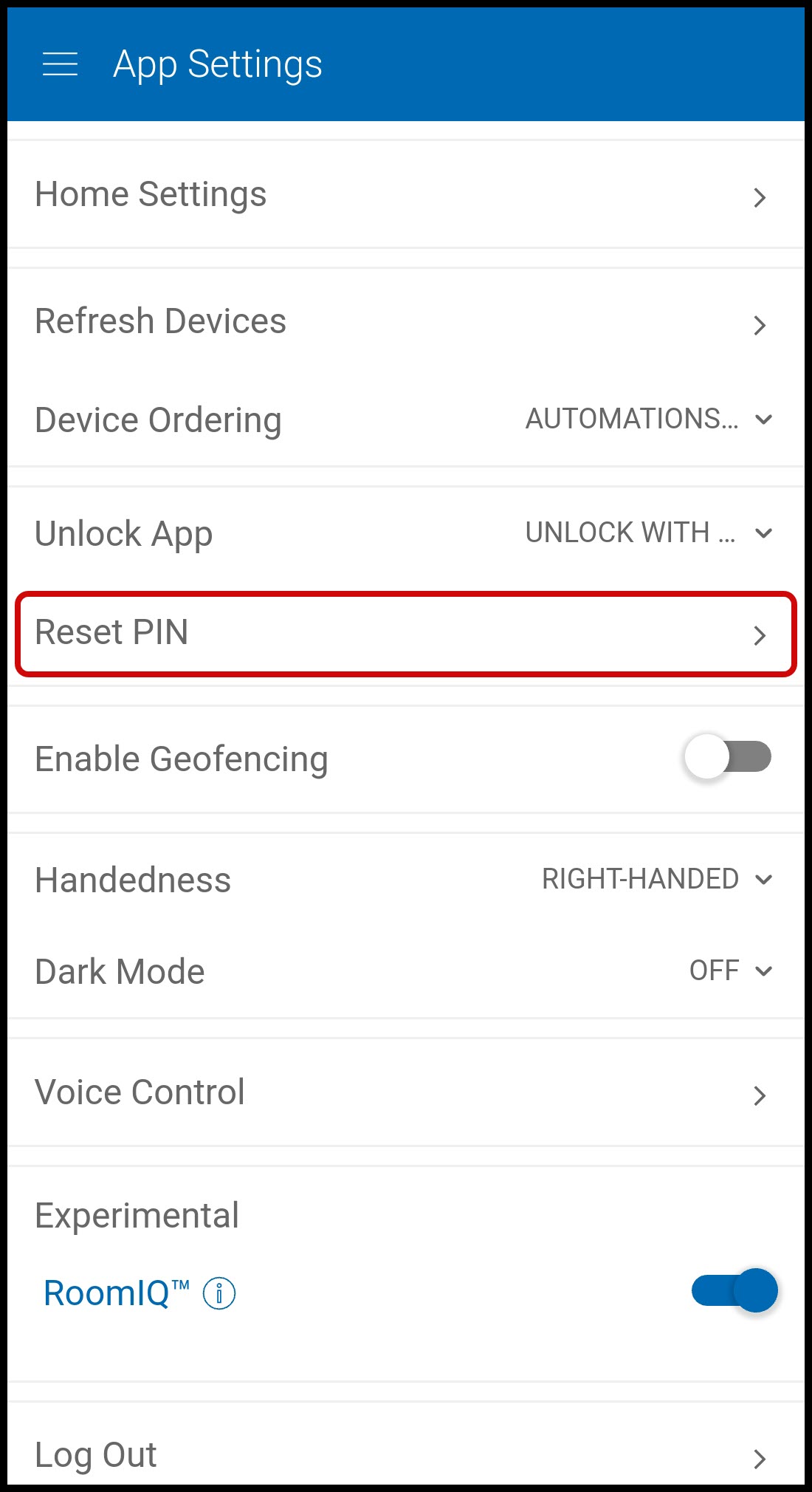
- Select OK to confirm that you want to proceed.
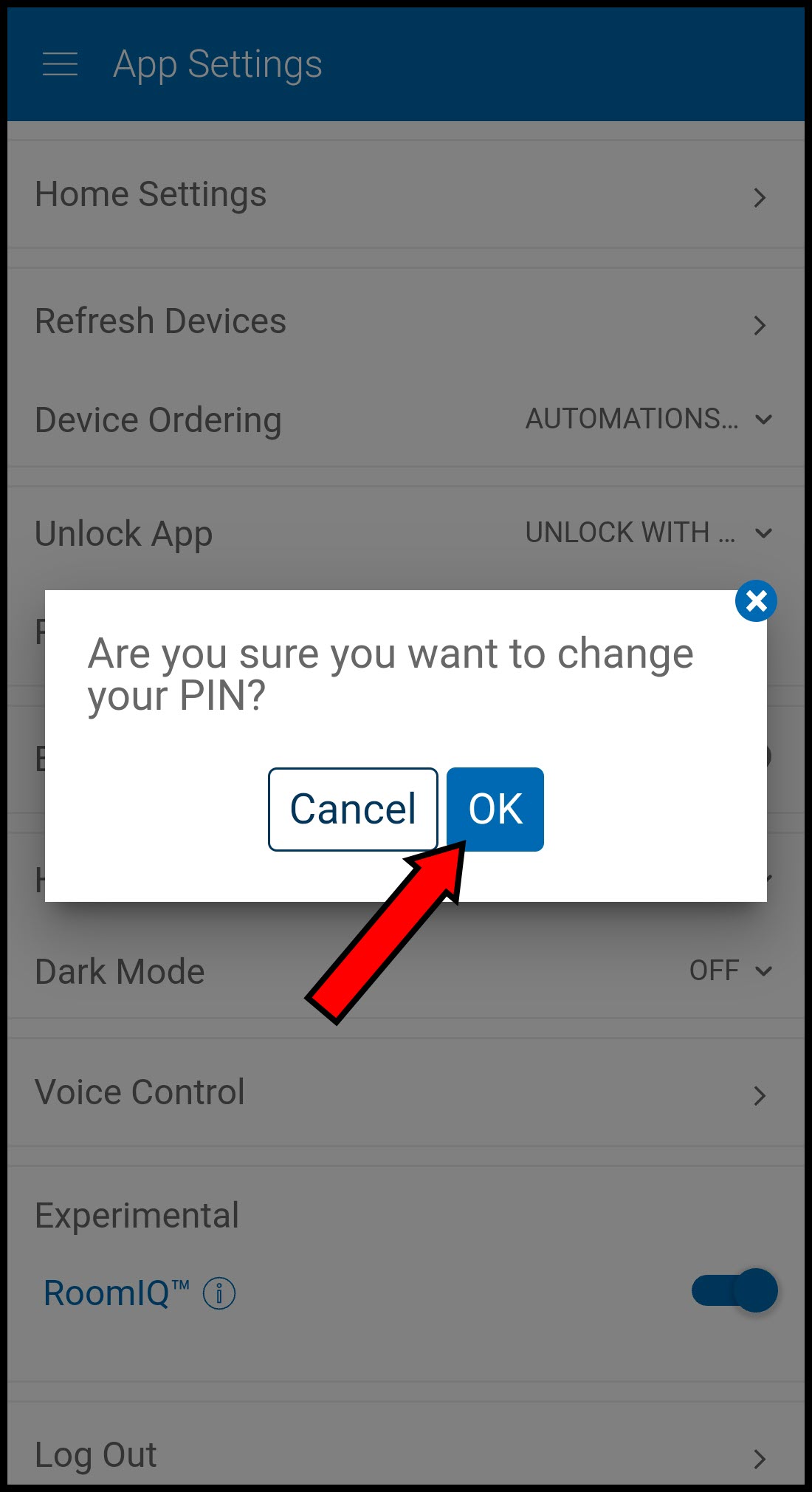
- Select and enter a new PIN.
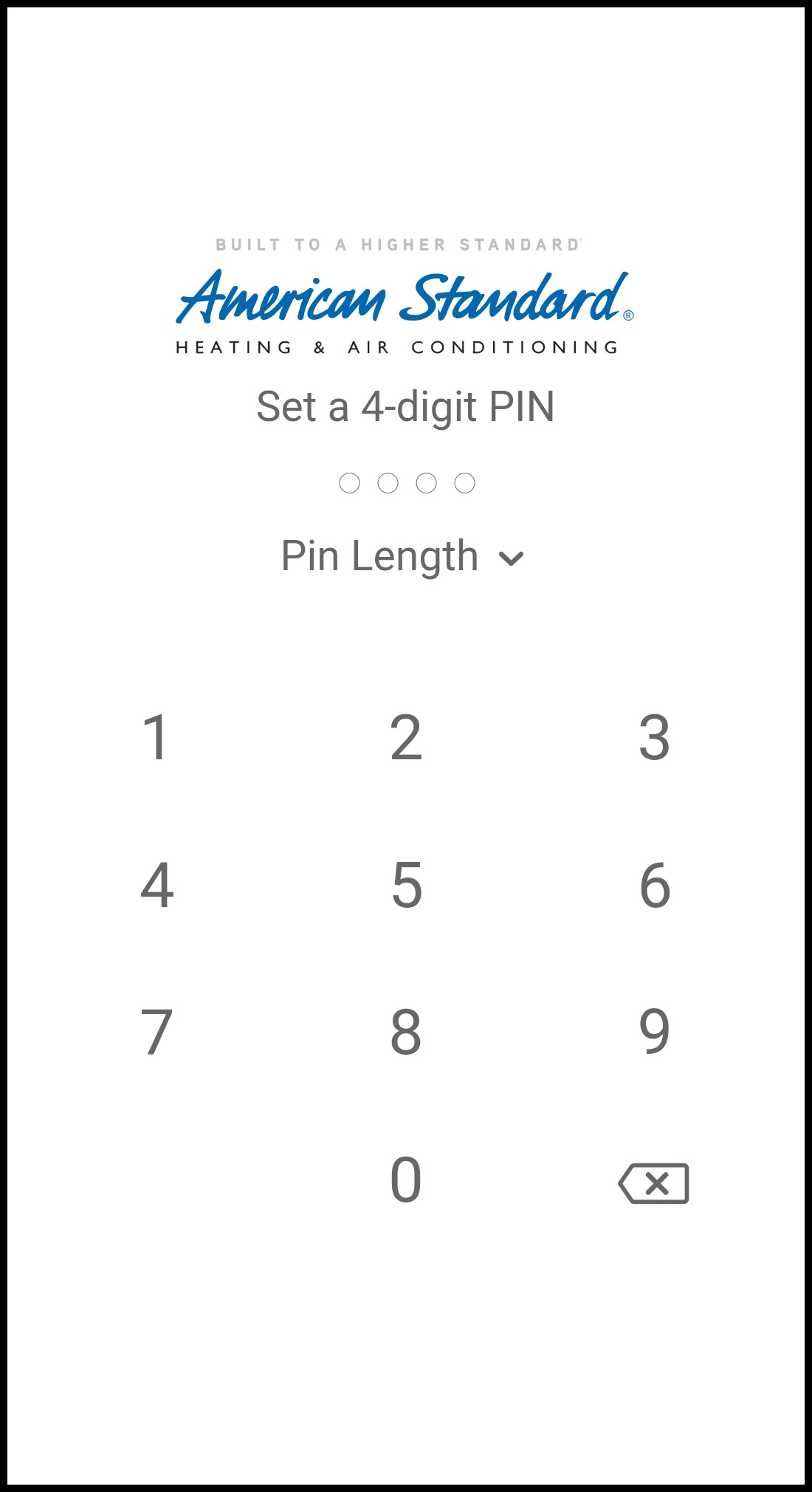
- Confirm your new PIN.
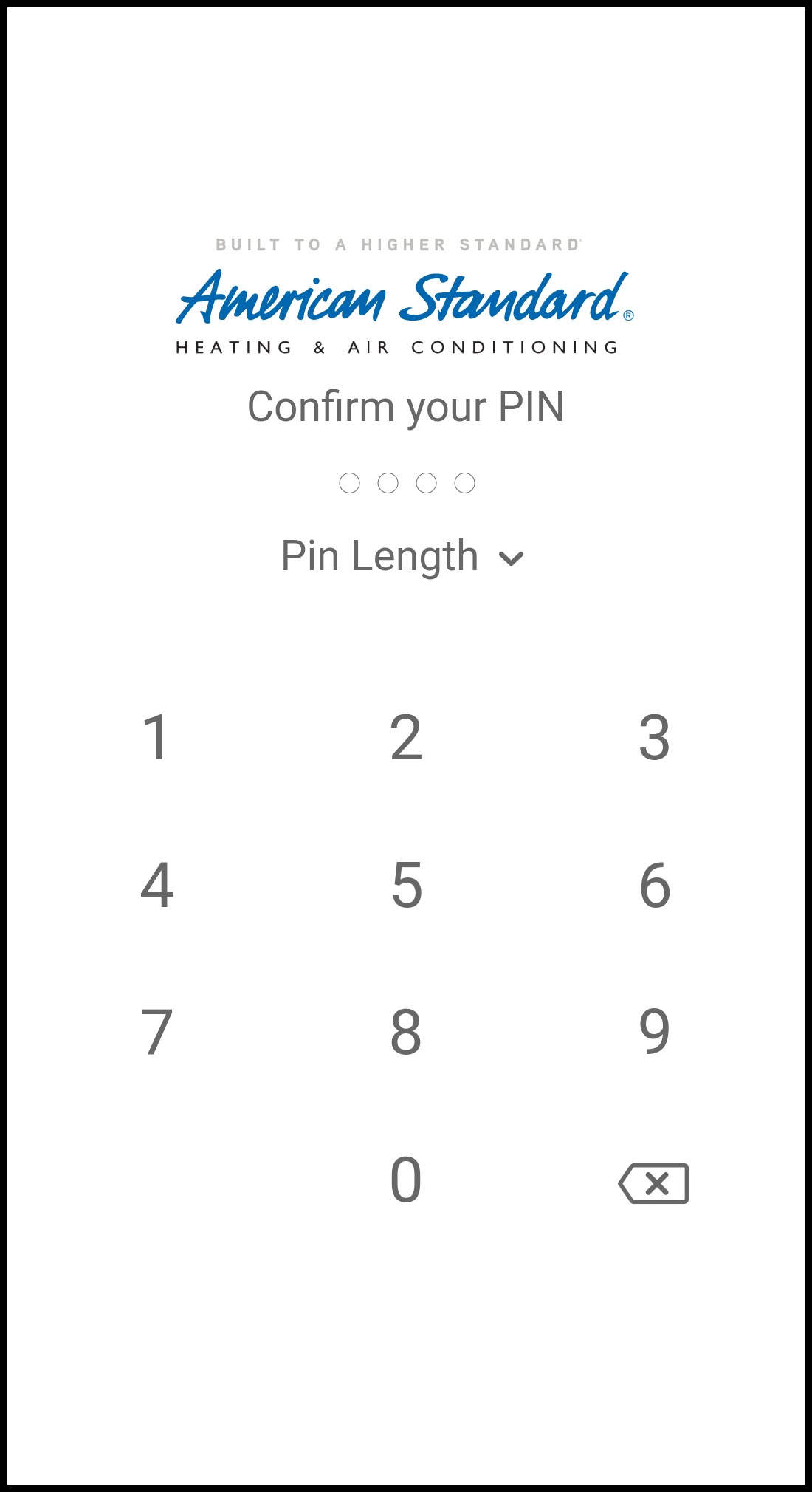
- Your home dashboard will appear along with a message confirming that your PIN has been saved successfully.
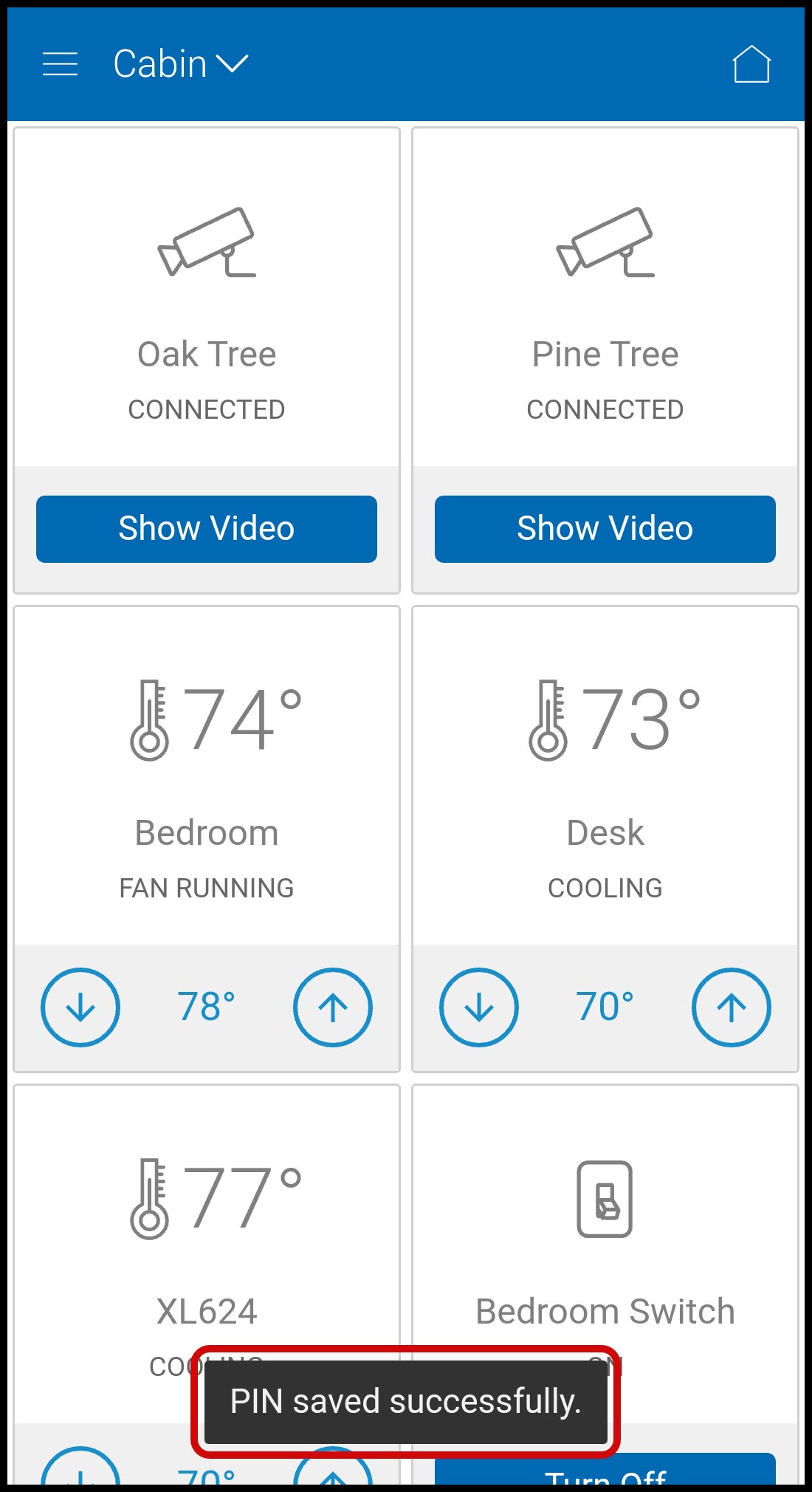
If you have any questions or need assistance, please contact American Standard Home Customer Support via email at help@asairhome.com or call 1-877-374-0697, Monday-Friday 9 AM – 8 PM ET, and Saturday 10 AM – 5 PM ET.
Comments
0 comments
Article is closed for comments.