How To Update Your Credit Card Information
To update the credit card information for your American Standard® Home subscription, you will need to be logged into the American Standard Home web portal.
- Select Account from the blue menu at the top of the page.

- Click the white Subscription button.
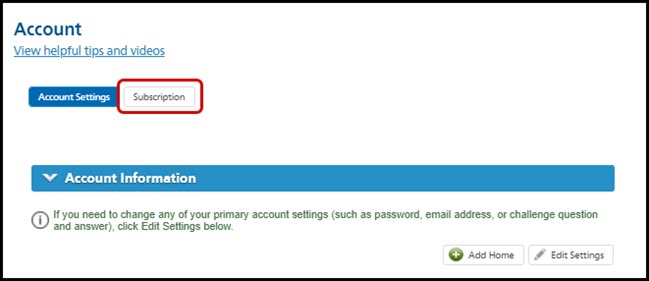
- Credit Card Information will be in the top section. Click Edit Settings in this section.
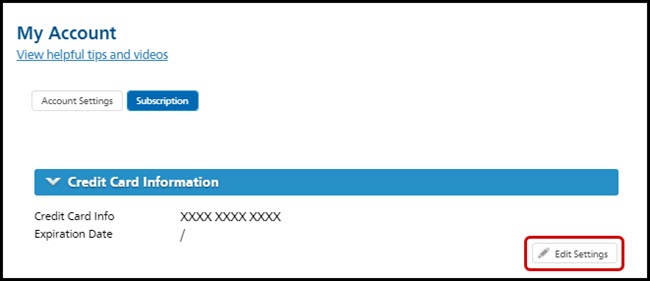
- Enter your name (as it appears on your credit card) and the billing address associated with the credit card account, then click Next.
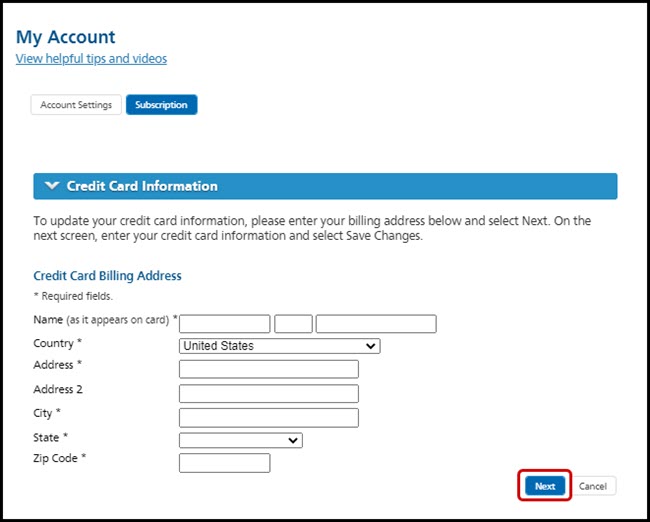
- Enter your credit card number, the expiration date, and the CVV from the back of the card, then click Update.
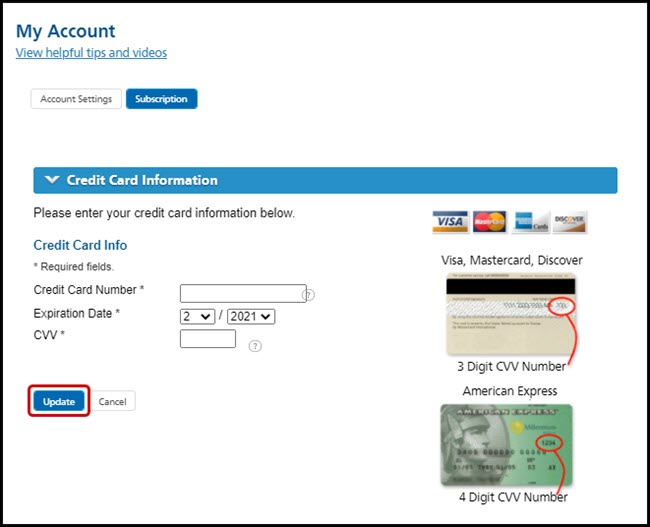
- The next month's subscription will be billed to the new credit card.
If you have any questions or need assistance, please contact American Standard Home Customer Support via email at help@asairhome.com or call 1-877-374-0697, Monday-Friday 9 AM – 8 PM ET, and Saturday 10 AM – 5 PM ET.
Comments
0 comments
Article is closed for comments.