American Standard® Diagnostics
American Standard Diagnostics watches over your heating and air conditioning system, providing you with the peace of mind that an American Standard system delivers. Through your American Standard Home-enabled thermostat, your HVAC system performance is shared with your preferred heating and air conditioning dealer. It is capable of sending an alert directly to your dealer so they can remotely access details and real-time data to diagnose a current issue and prevent a possible major system malfunction down the road.
Enrollment Offers Peace-of-Mind
- Data is encrypted and securely transferred between the American Standard thermostat and American Standard Diagnostics.
- By opting in, your HVAC system performance data is visible to your dealer. No other devices you may have connected to American Standard Home are visible or accessible by your dealer.
- By opting in and allowing your preferred dealer to perform remote diagnostics, they will be able to view your HVAC system performance.
- With secure credentials, your dealer can access a website showing real-time intelligence about how your system is performing.
- System alerts, from system malfunctions to routine maintenance needs are automatically sent to your dealer, who can proactively notify you and address the issue immediately if any follow-up is required.
- This access to system performance data and alerts helps to ensure that your dealer sends the right technician with the right parts. Some issues may even be resolved remotely, eliminating the need for an on-site service call altogether, thus saving you time.
To Opt In or Out of Dealer Diagnostics
-
American Standard Home Mobile App:
-
- Log into the American Standard Home mobile app.
- If you have multiple homes, select the home you would like to change.
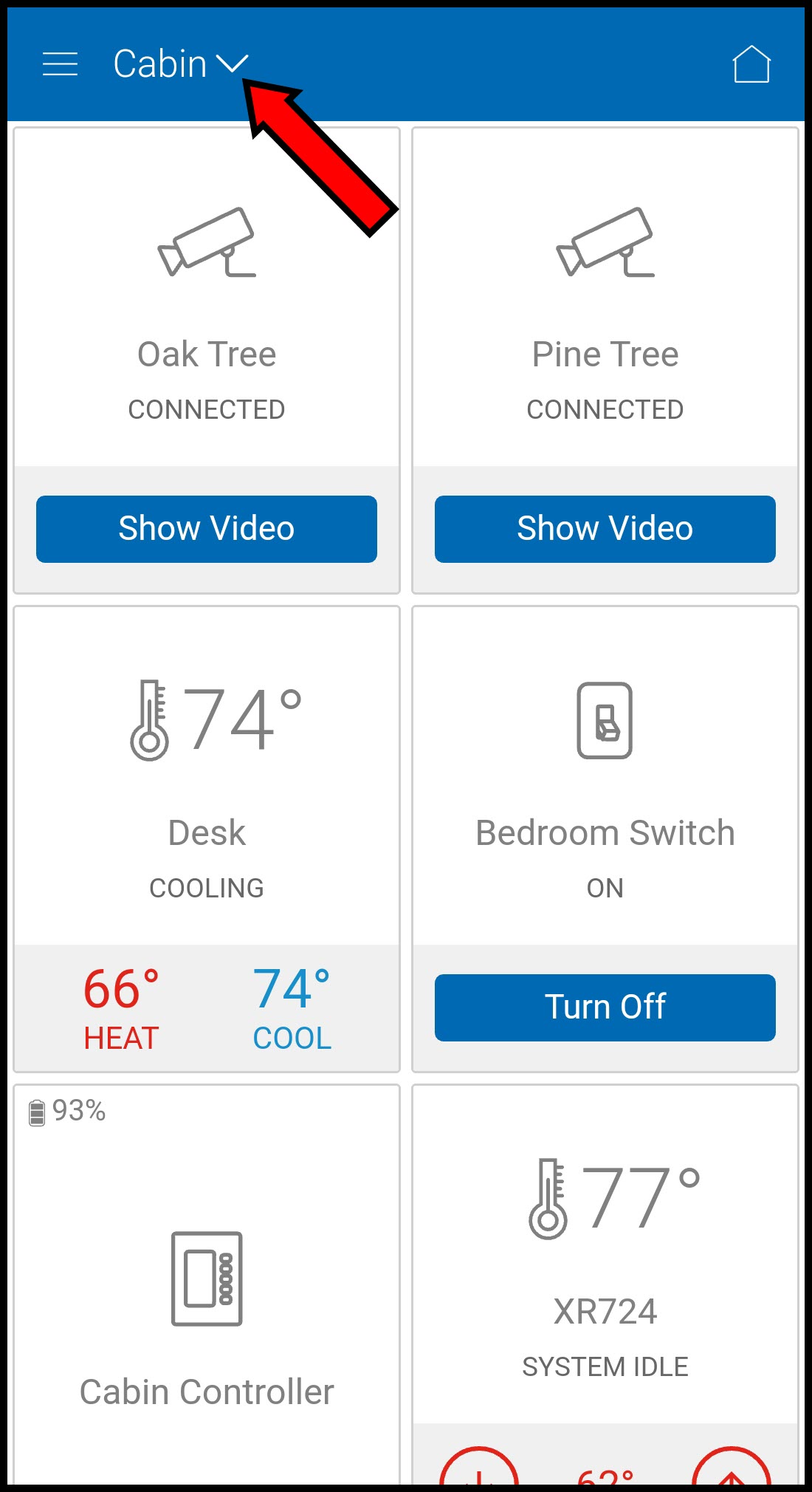
- Select the menu icon in the upper left corner of the screen.
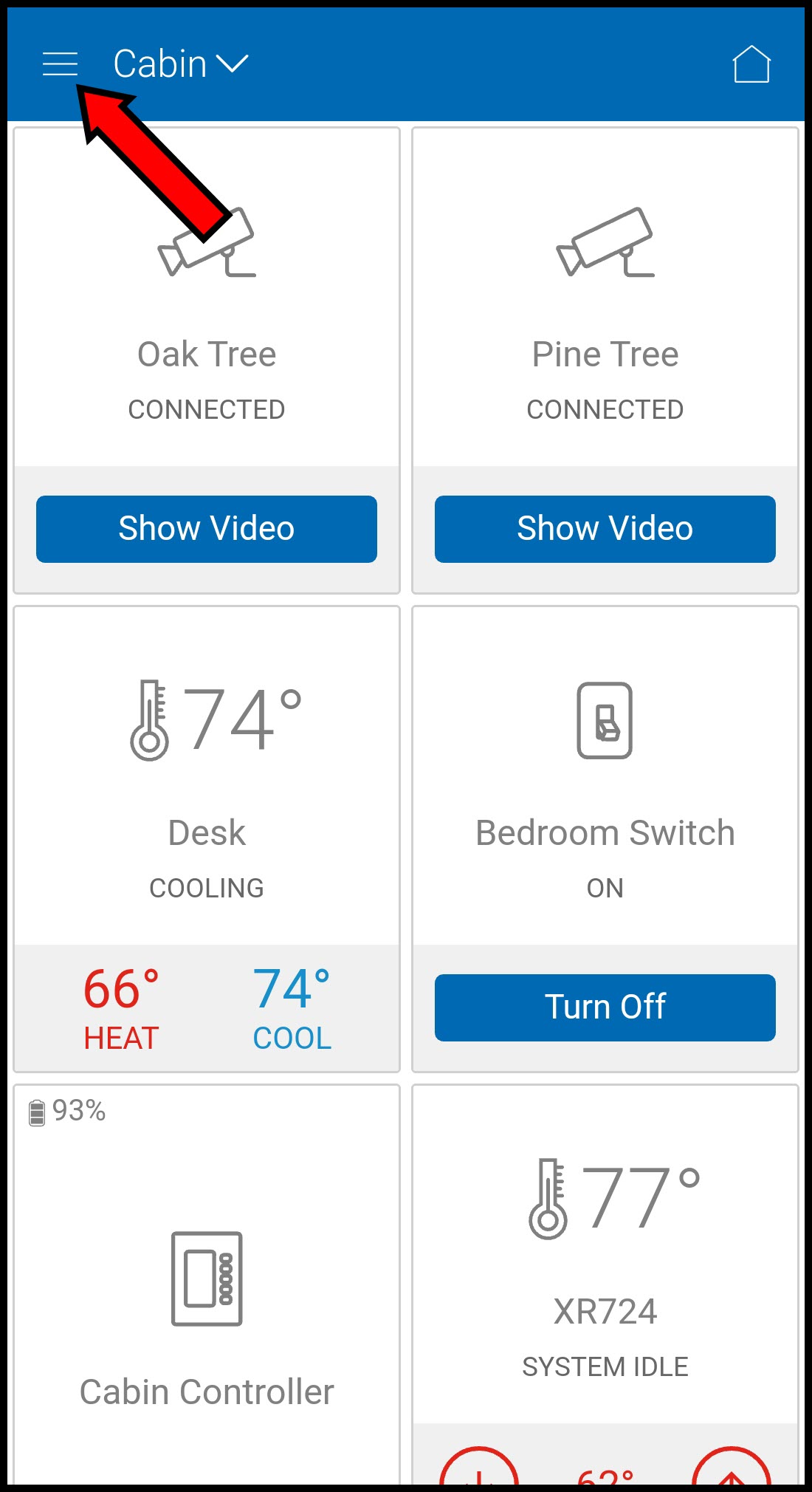
- Choose App Settings.
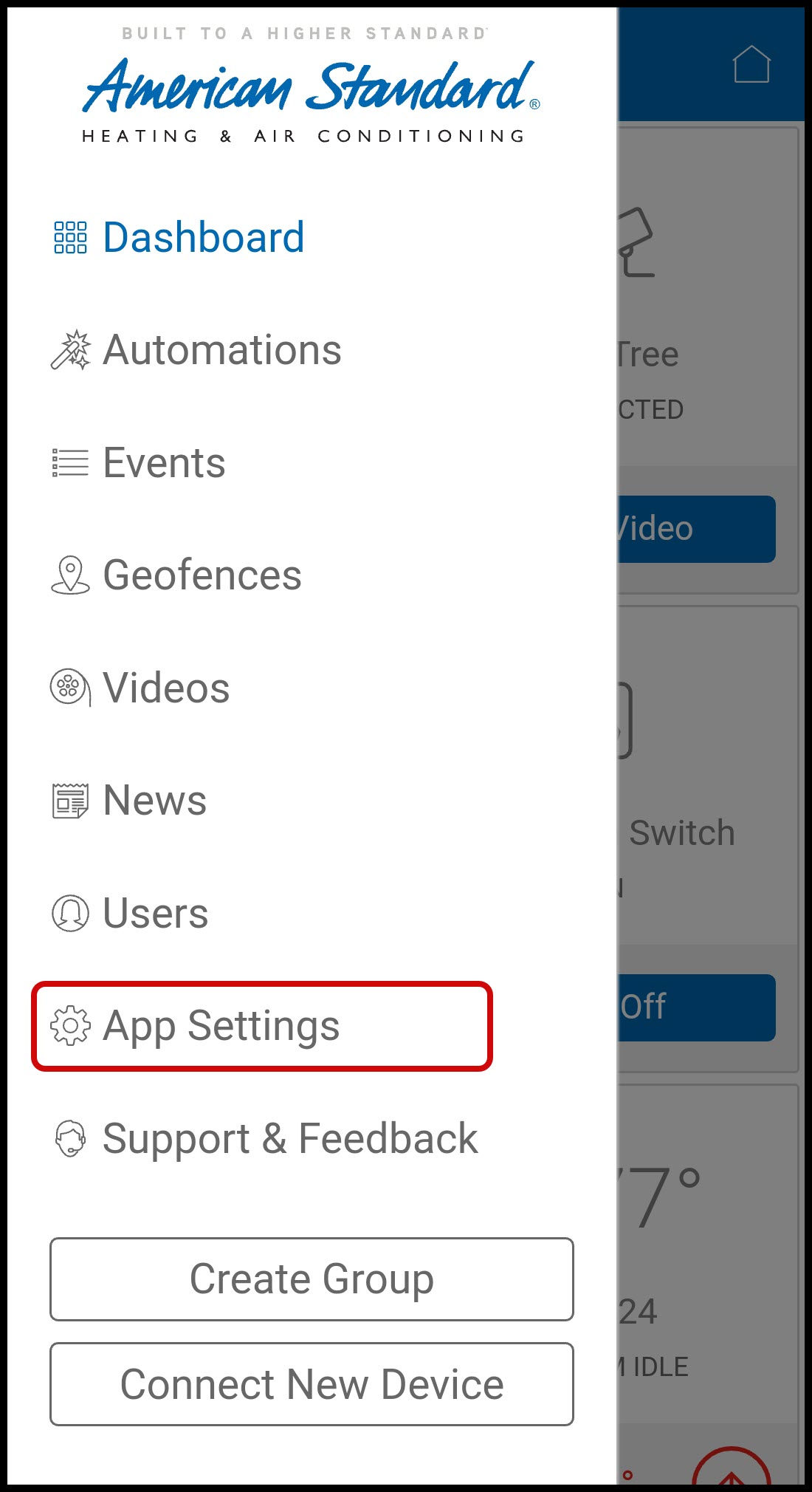
- Choose Home Settings.
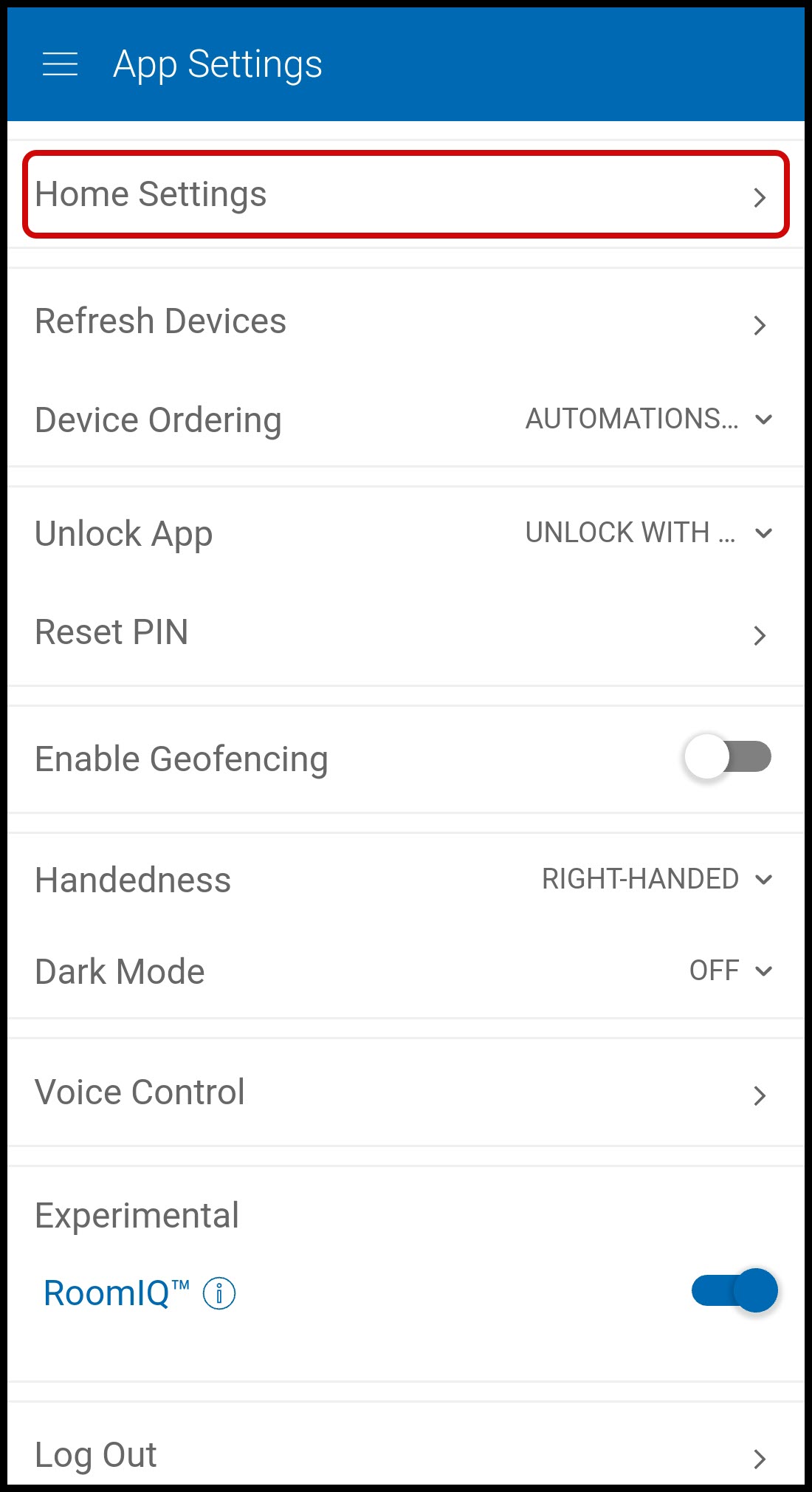
- Slide the switch to the right to opt in or to the left to opt out.
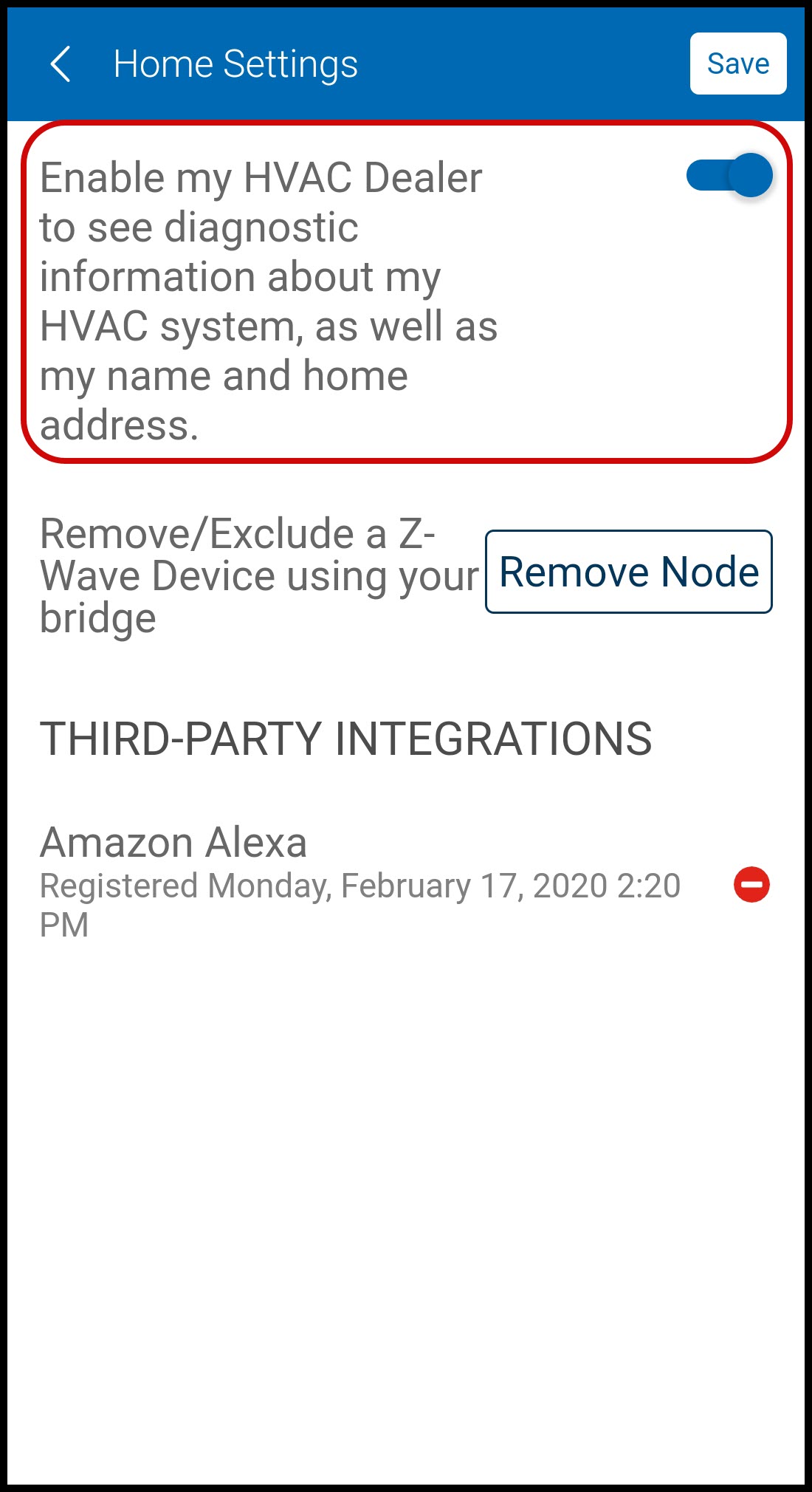
- Press Save in the upper right corner.
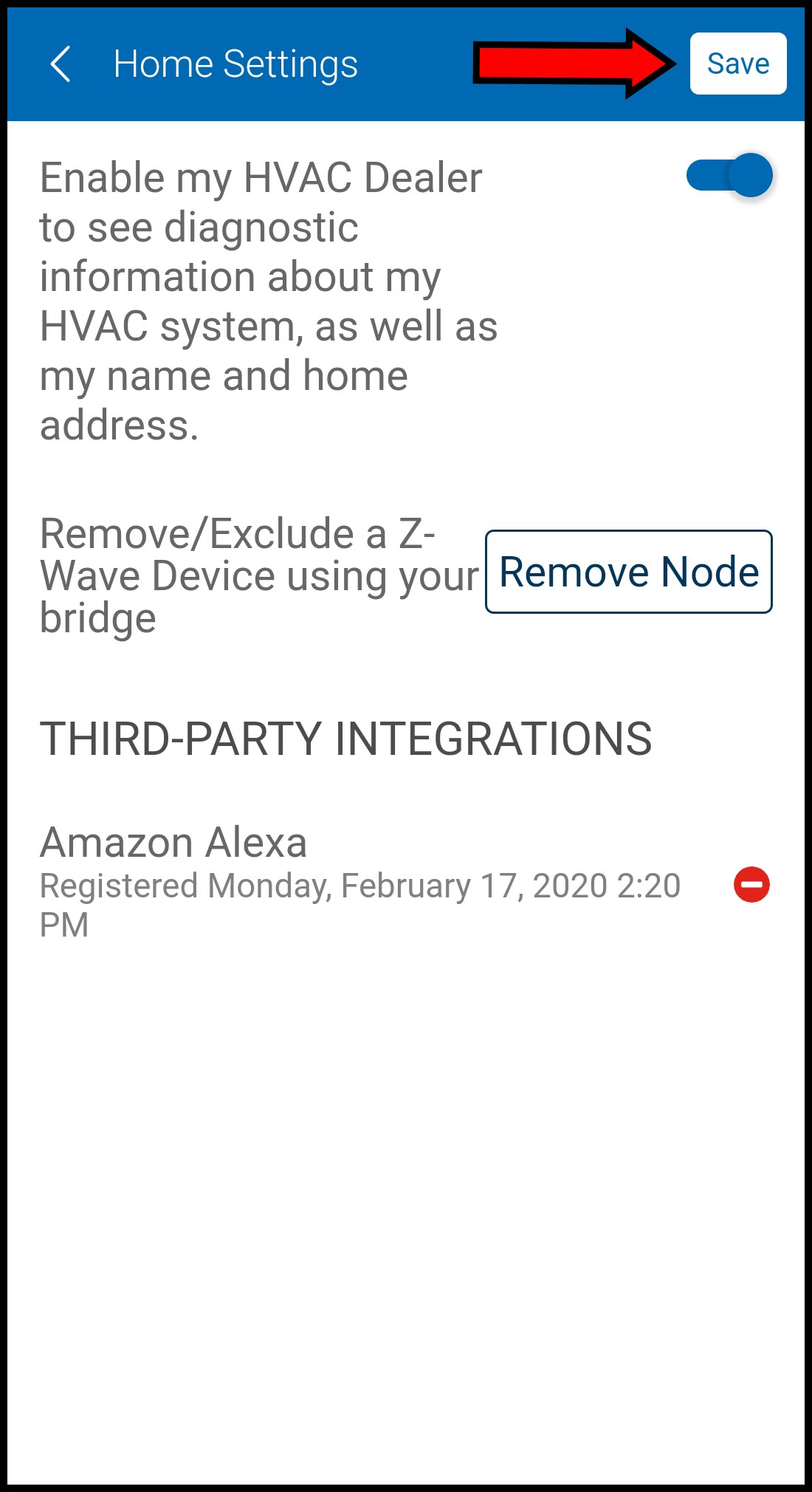
- Log into the American Standard Home mobile app.
-
American Standard Home Web Portal:
-
- Login to the American Standard Home web portal.
- If you have multiple homes, select the home you would like to change using the drop-down menu above the picture of your home.
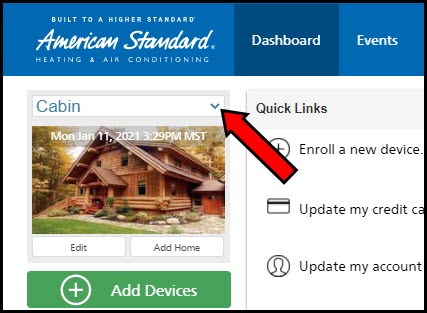
- Select Edit under the picture of your home.
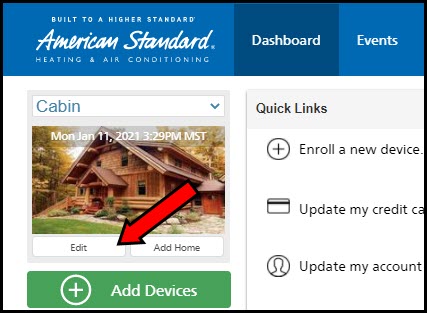
- Check the box to opt in or uncheck the box to opt out and press Save Changes.
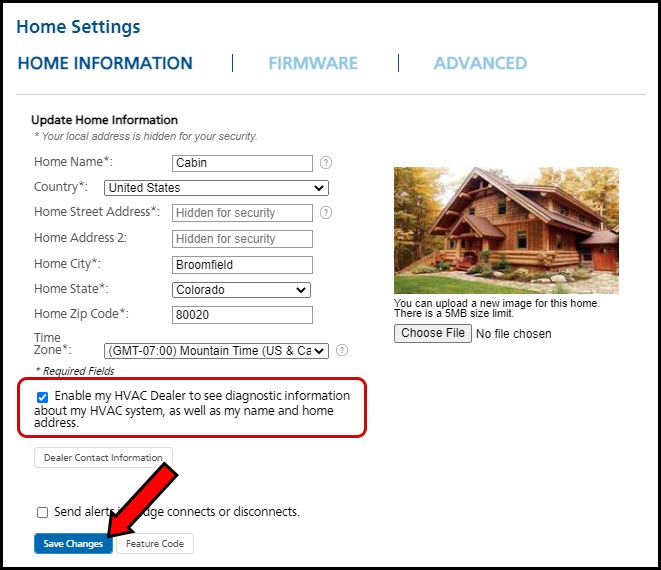
- Login to the American Standard Home web portal.
If you have any questions or need assistance, please contact American Standard Home Customer Support via email at help@asairhome.com or call 1-877-374-0697, Monday-Friday 9 AM – 8 PM ET, and Saturday 10 AM – 5 PM ET.
Comments
0 comments
Article is closed for comments.