Setting Up Voice Recognition for Google Home
Google must recognize your voice in order to use voice commands for your devices. Follow these steps to set up voice recognition or to retrain your voice with Google Home.
- Open the Google Home app.
- Click on the Profile icon in the upper right-hand corner of the screen.
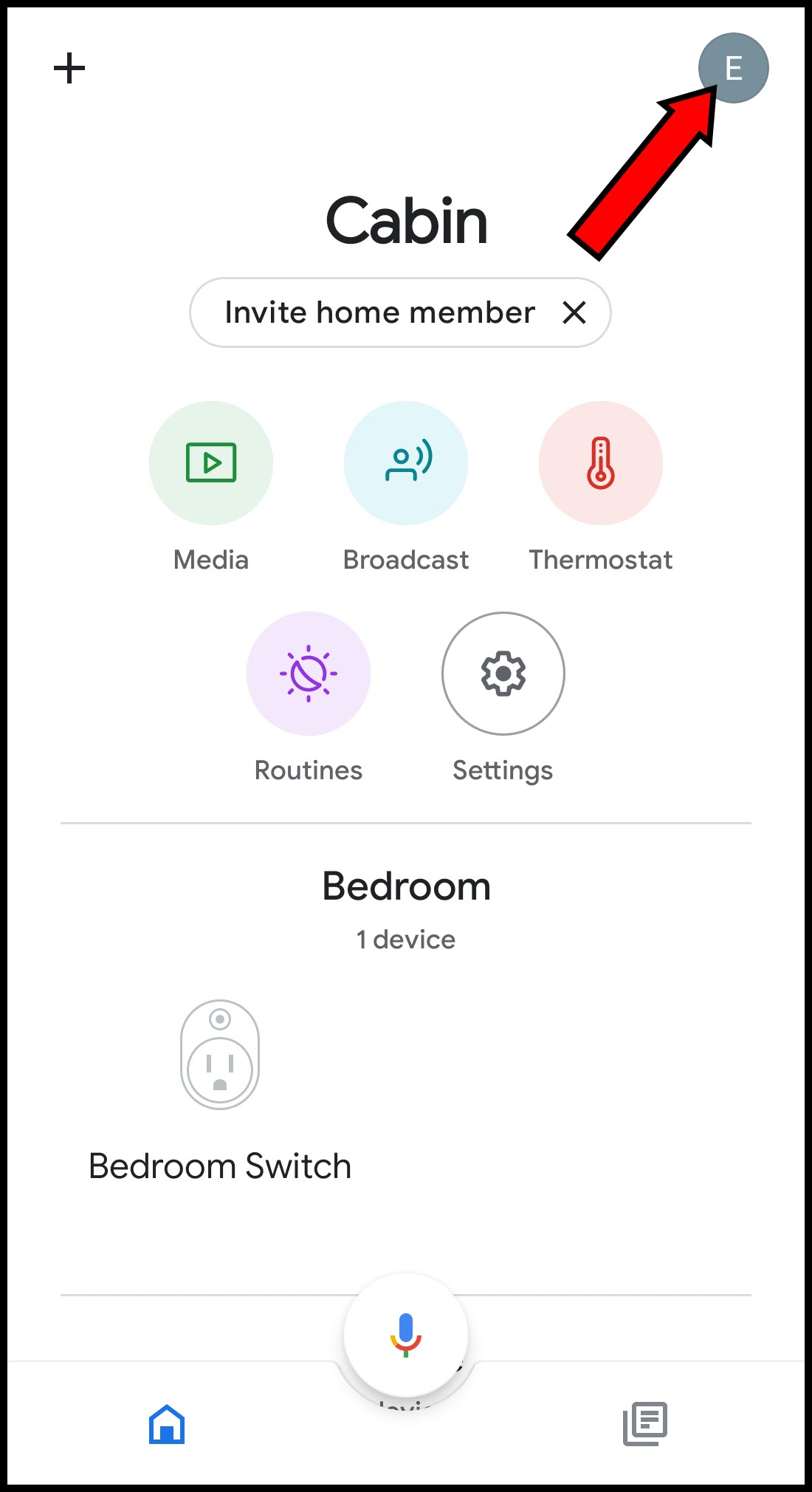
- Select Assistant Settings.
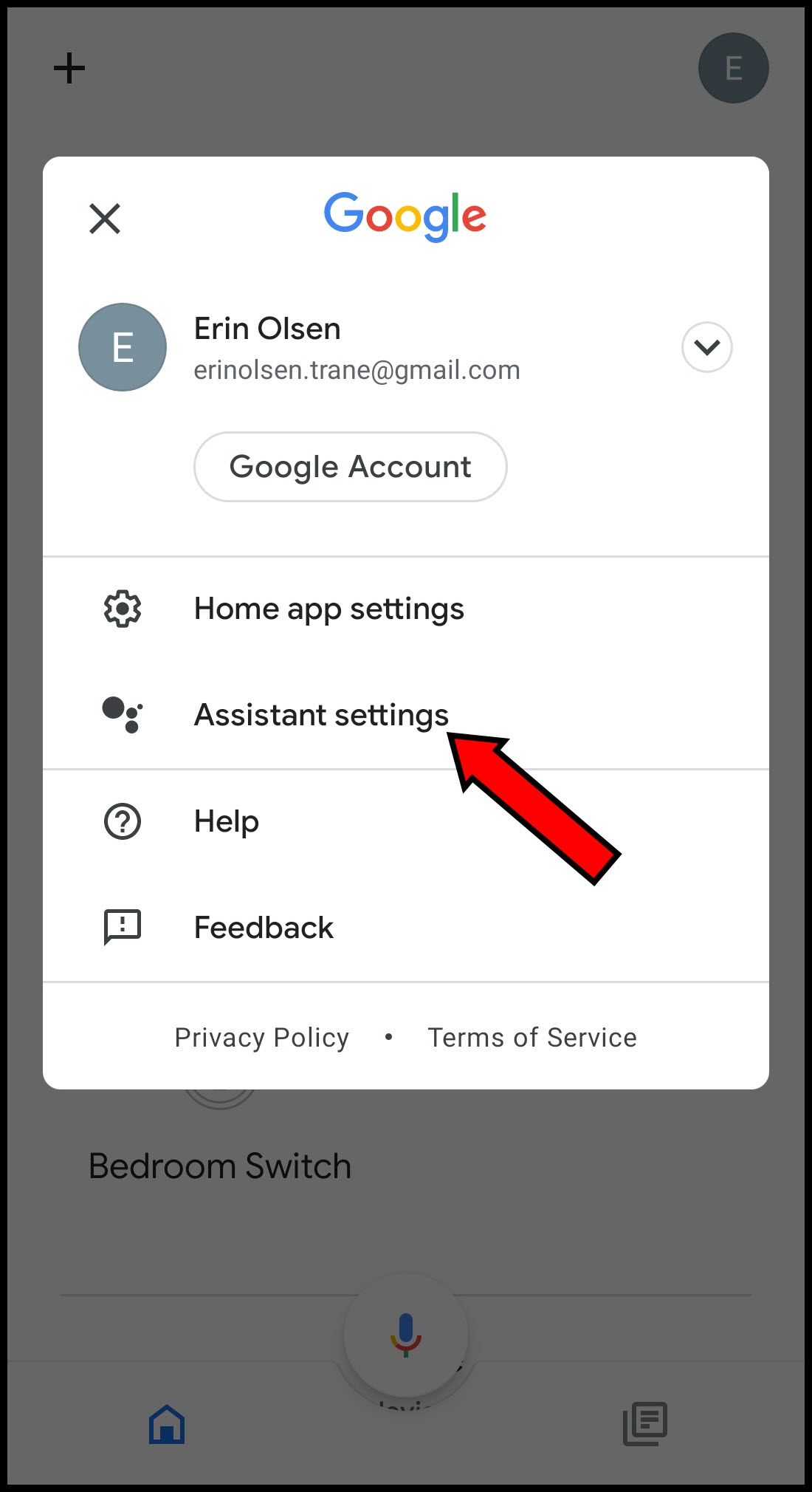
- Select Voice Match.
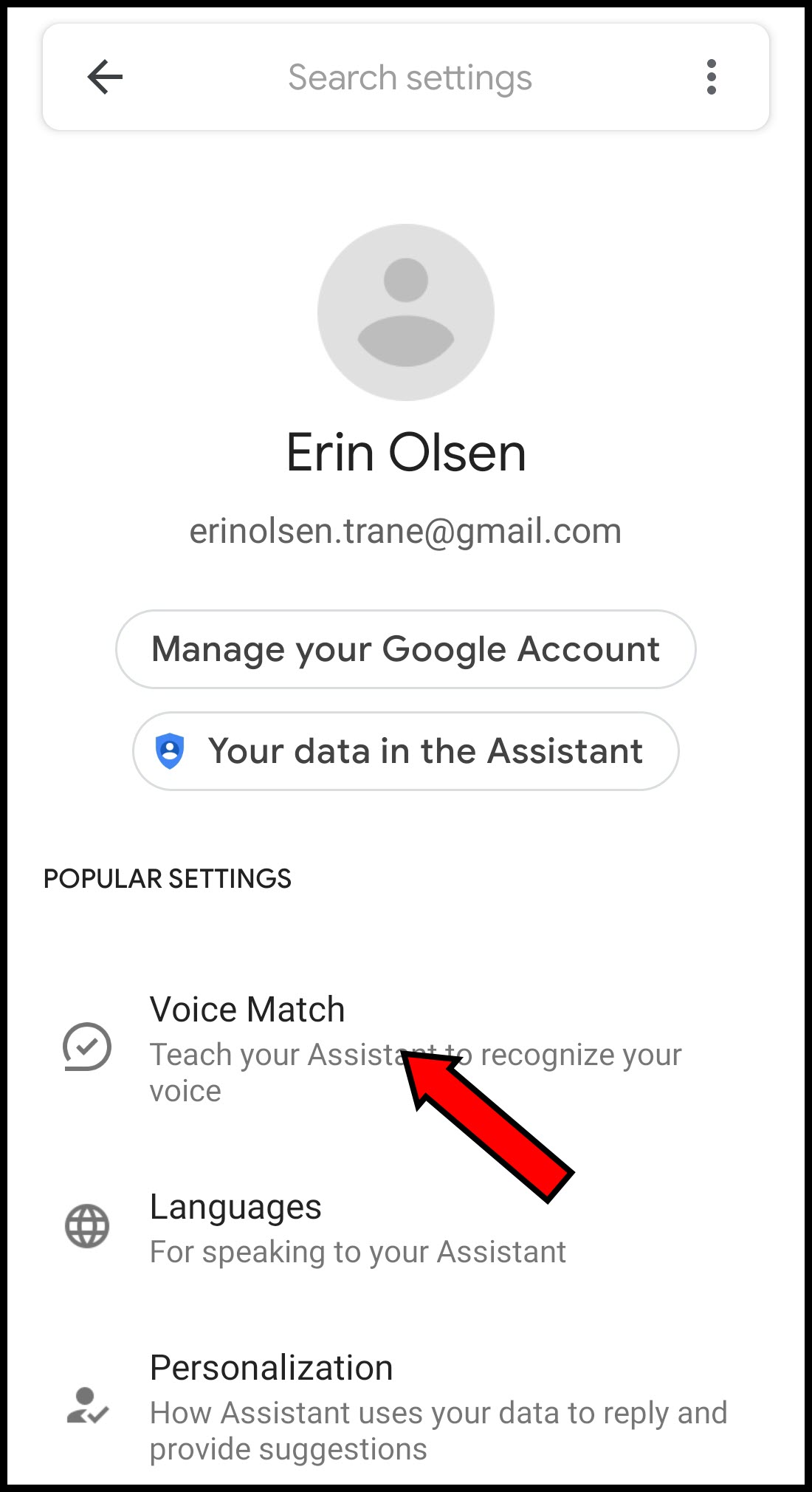
- Enable voice match on your mobile device by tapping the switch next to Hey Google.
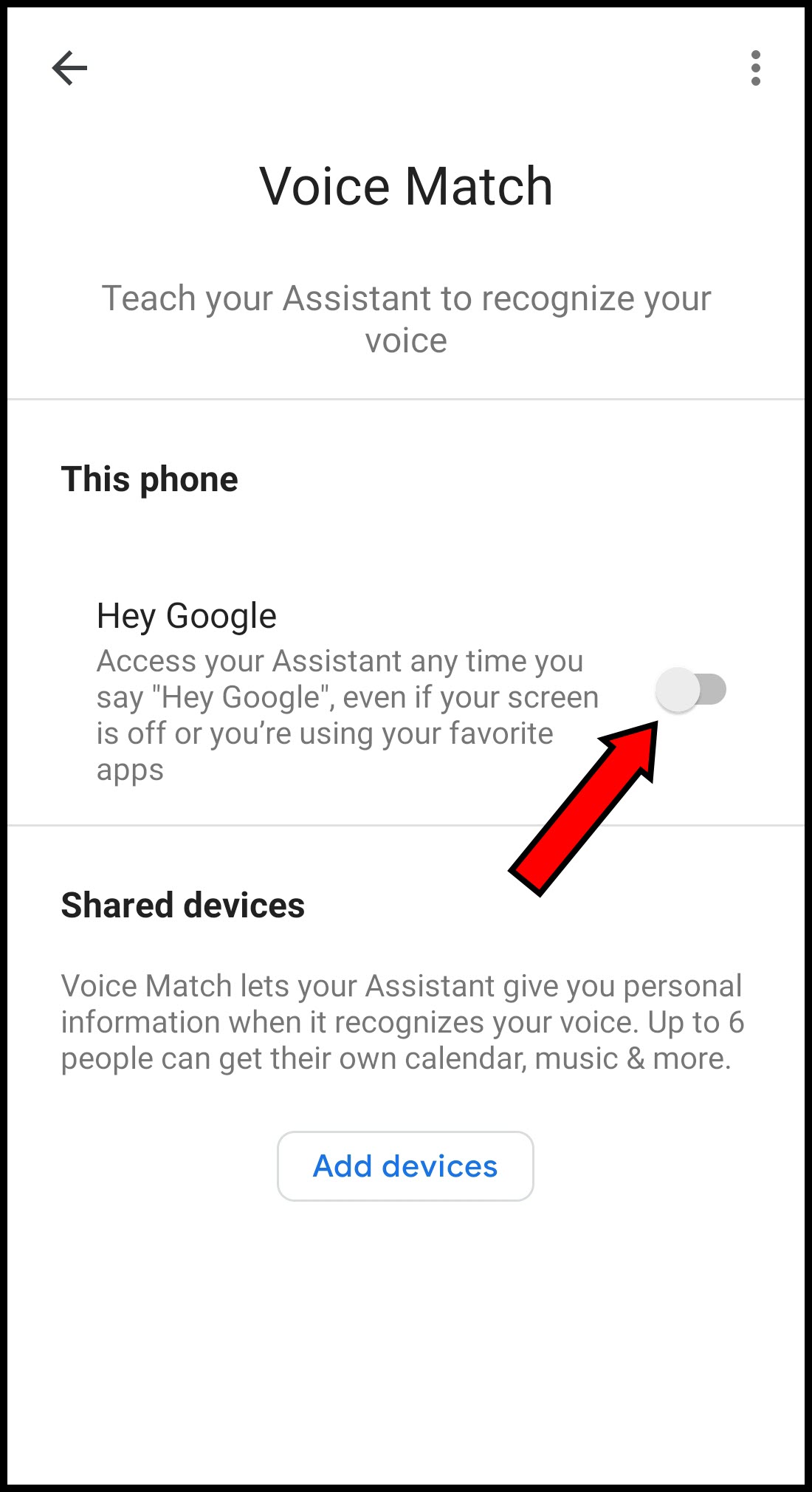
- Select Voice model to retrain your device to recognize your voice.
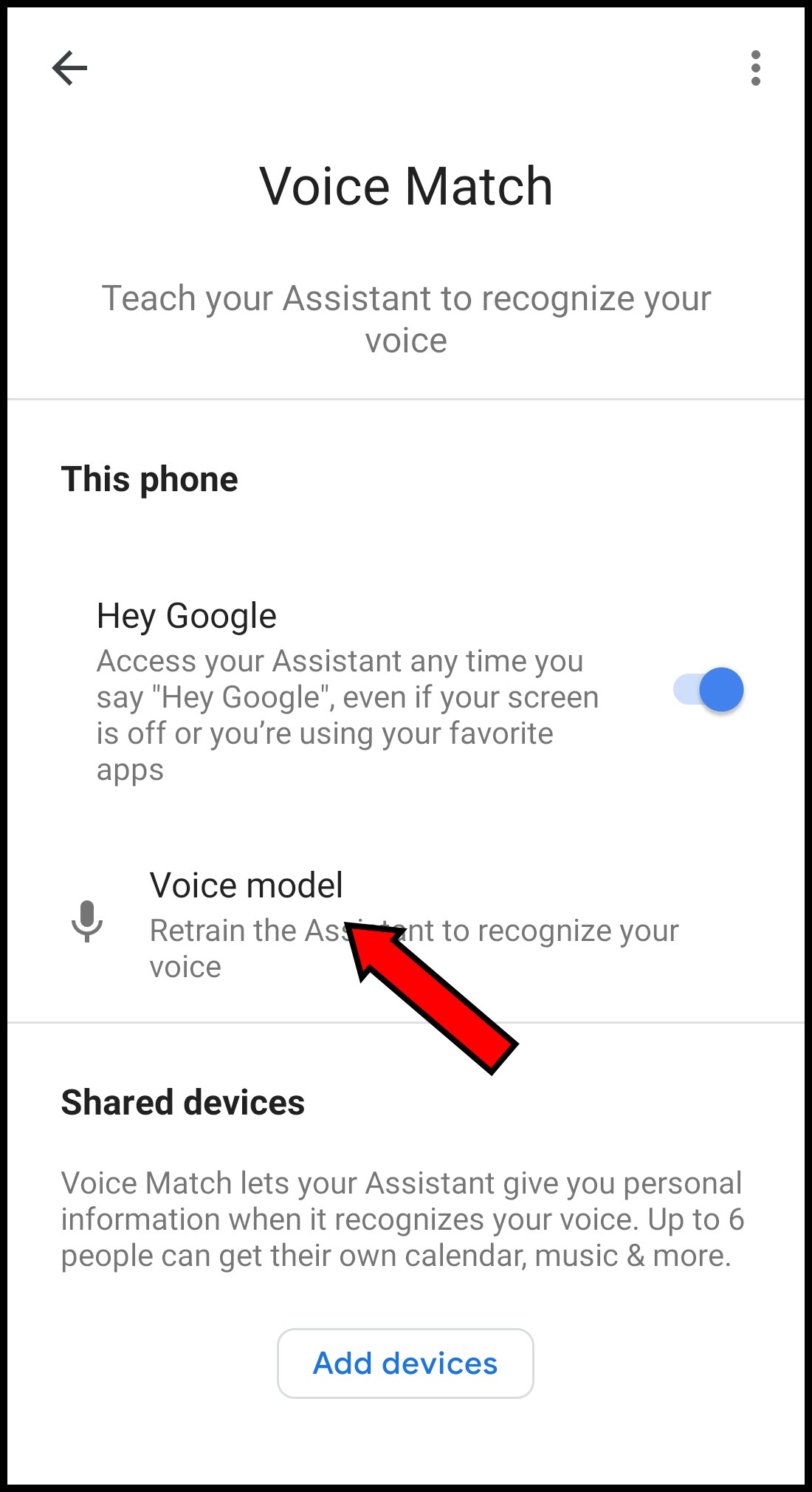
- Select Retrain voice model to begin the voice match process.
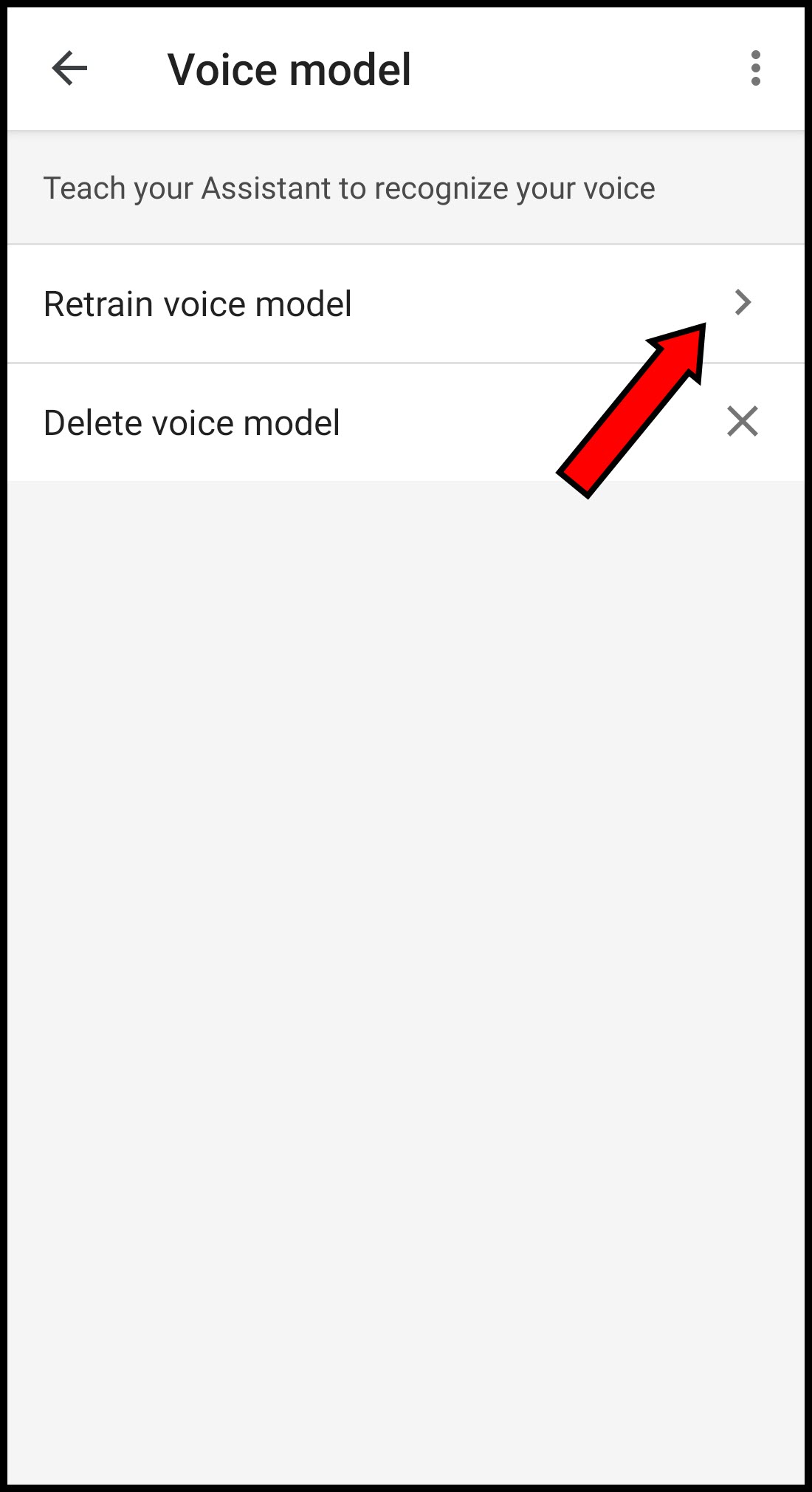
- Google will step you through voice recognition.
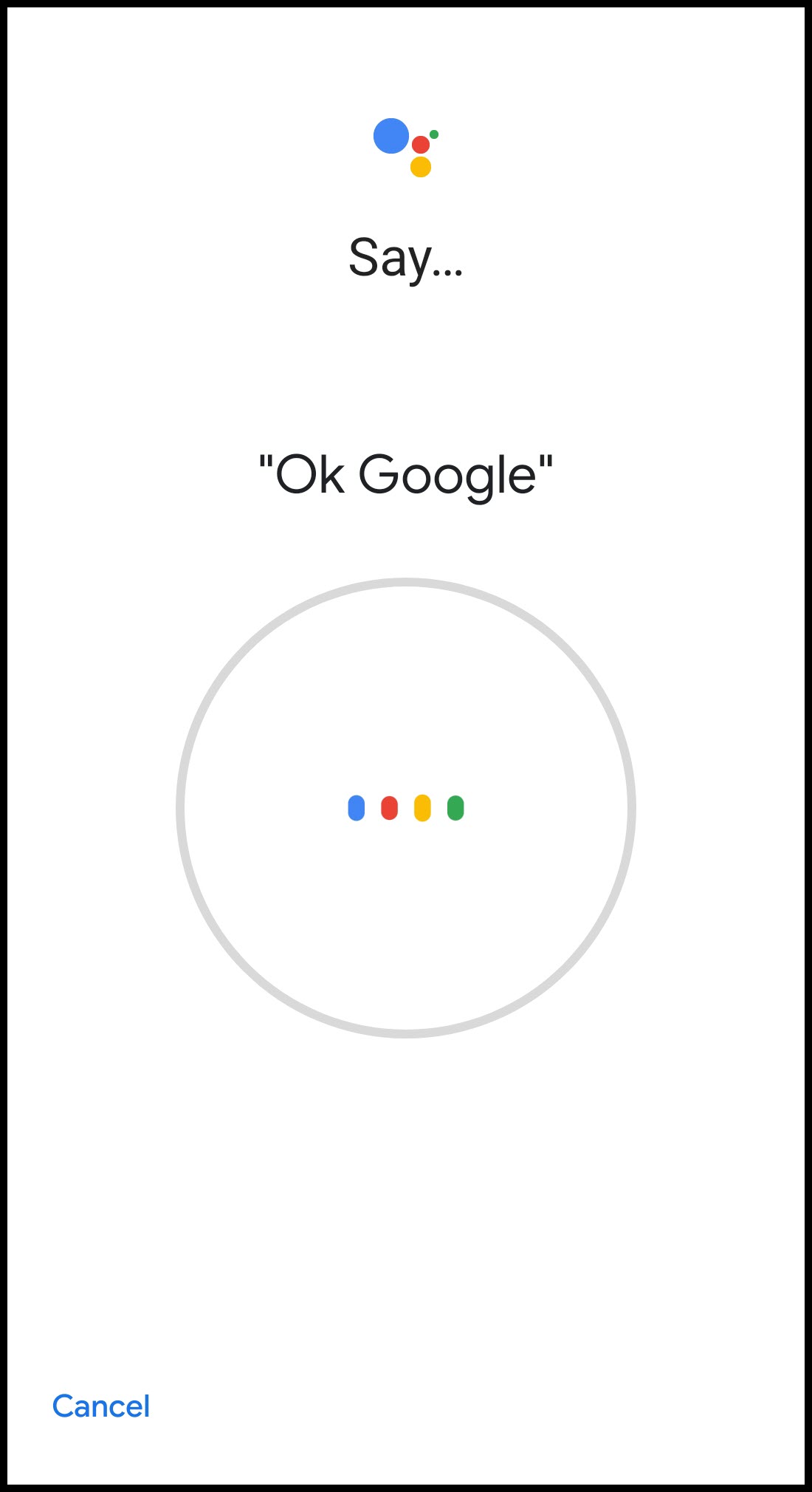
You are now ready to use your voice to control your American Standard® Home devices.
If you have any questions or need assistance, please contact American Standard Home Customer Support via email at help@asairhome.com or call 1-877-374-0697, Monday-Friday 9 AM – 8 PM ET, and Saturday 10 AM – 5 PM ET.
Comments
0 comments
Article is closed for comments.